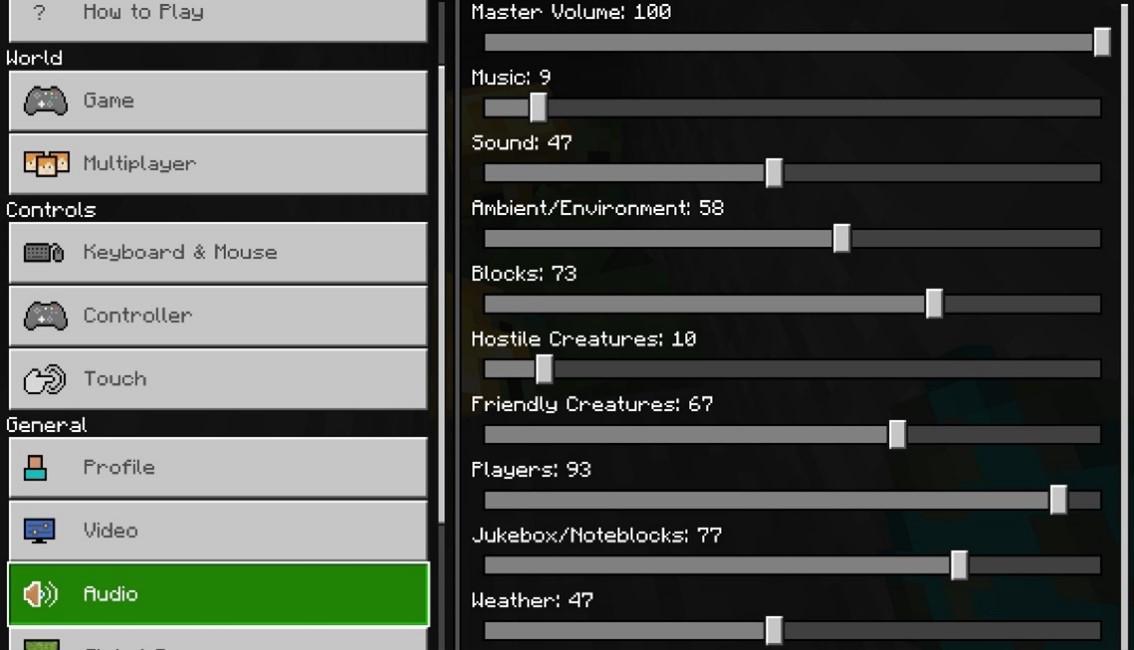Minecraft update out now (version 1.16.200), patch notes
Posted on December 8, 2020 by Brian(@NE_Brian) in News, Switch
Minecraft received a new 1.16.200 update on Switch today. It includes new volume settings, parity changes, and lots of bug fixes.
Below are the full patch notes:
New Features:
New Volume Settings
- Added a variety of volume sliders for sound categories (eg. hostile, blocks, weather etc.)
- These play a preview of the relevant sounds in the main settings menu, and play the default click sound when in-game
Vanilla Parity Changes and Fixes:
- Basalt can no longer be destroyed by Ghast fireballs (MCPE-75252)
- Basalt blocks now take slightly more time to destroy
- Dragon Egg now always drops as an item when it’s destroyed by an explosion (MCPE-52632)
- Right-clicking a snow block with a shovel no longer breaks the snow block
- Dirt Paths (formerly Grass Path) can now be made by using a shovel on Dirt, Podzol, Mycelium, Coarse Dirt, and grass
- Updated the Netherite leggings texture (MCPE-103016)
- Twisting Vines can no longer be placed on Composter blocks while sneaking (MCPE-78973)
- Netherite Armor now gives a ninety percent reduction in Knockback (MCPE-77430)
- Bees will no longer stray more than 22 blocks from their home Beehive (MCPE-60252)
Fixes:
Performance and Stability
- Improved chunk loading speed when flying with Elytra (MCPE-85614)
- Large numbers of scheduled instant updates no longer crash the game (MCPE-94942)
- Fixed a crash that could occasionally occur when going through a portal or flying around in Creative mode
- Fixed a crash that could occasionally occur while flying or moving around the game world
- Fixed a crash that could occur when loading a local world
- Fixed an issue where some mobile devices would lose audio after suspend and resume (MCPE-101027)
- Fixed an issue that caused a crash on Nintendo Switch when trying to load a 256x resolution resource pack
- The system now blocks that selection and notifies the player they cannot select it
General
- Players that own The Founder’s Cape will once again see it within the Capes tab of the Dressing Room
Gameplay
- Only preview items will be shown in crafting screen when auto crafting an item on controller. This prevents rapid updates of the Recipe Book
- Fixed the player’s hand still bobbing if View Bobbing was disabled (MCPE-79380)
Mobs
- Fixed mobs and other entities freezing and becoming desynced with their bodies o_O (MCPE-71243)
- Villagers will no longer steal workstations from each other (MCPE-43071)
- Mobs no longer randomly stop attacking and following their targets (MCPE-48144)
- Piglins that are close together can no longer pick up the same item if it’s dropped between them (MCPE-95644)
- Update Zombified Piglin texture to remove flickering of loincloth (MCPE-96793)
- Mobs no longer spawn in Wither Roses (MCPE-97331)
- Bees now only exit at the front of Beehives and Bee Nests
- Mobs are no longer teleported back and forth outside solid objects if there is not enough space for multiple entities (MCPE-101202)
Items
- Compass is no longer consumed when used on a Lodestone in Creative mode (MCPE-96258)
- Glowsticks no longer use placeholder textures (Education Feature) (MCPE-45686, MCPE-68417)
Blocks
- Cocoa Pods generated in Jungles now generate in the proper direction (MCPE-102399)
- Signs no longer replace decorations when attempting to place in the same space as the decoration
- Fixed a bug where End Portal blocks were not removed after an End Portal Frame block was destroyed. Filled blocks other than End Portal blocks will remain in place
Accessibility
- Fixed the screen reader not reading the screen title in-game
- Fixed the screen reader not reading the shortcut button on the Pause Screen
- Fixed the screen reader not reading the screen title and shortcut buttons on the Invite to Game Screen
- Fixed the screen reader not reading the title on the Profile and Edit Character screens
- Fixed the numbering of buttons on the Pause Screen being wrong when using text-to-speech
- The Emote Wheel now supports the screen reader
- Fixed an issue where the screen reader was not reading updates often enough on some devices
- Fixed the screen reader so messages with controller icons in the Chat Screen are read correctly
- The screen reader now reads the Open Chat Message while Text To Speech For Chat is turned off
- Fixed several issues regarding text contrast in the user interface
- Fixed an issue where the Servers tab would not correctly read text-to-speech prompts when not signed into a Microsoft account
- Fixed various issues where text-to-speech indices on the start screen were not correct
- Fixed issues where user interface controls would be improperly indexed in text-to-speech for popup modals
- Reduced transparency on top row of buttons in Touch UI to improve readability
User Interface
- Added UI start up screen to inform players if they are running on outdated graphics drivers
- Fixed several death messages (MCPE-30360)
- “slain by Llama spit” –> “spitballed by Llama”
- “slain by shulkerBullet” –> “sniped by shulker”
- “slain by Blaze” –> “fireballed by Blaze”
- “slain by Ghast” –> “fireballed by Ghast”
- “shot by arrow” –> “shot by skeleton”
- “slain by Trident” –> “was impaled to death by Trident”
- Fixed paperdoll such that it can now always be rotated with the mouse when in the Dressing Room (MCPE-101210)
- “Classic Controls – Intense” font color now matches the surrounding text in VR Controls menu
- Preview items in the crafting grid now have a different colored background depending on item availability in the inventory
- The Player Permissions menu can once again be navigated using a controller regardless of the player’s permission level
- [X] button in Chat Settings is no longer present when using a controller
- Profile screen has been improved, now characters are visible and can be selected or modified as soon as they load
- Avoid purchasing a Realm if the player cancels out of “Purchase History Needed” dialog screen
- ‘Strawberry Blonde’ color now has correct name in the Character Creator (MCPE-102674)
- Loading screen tips no longer display the “tips.game.62” (No ID)
- Fixed the visual focus indicator disappearing in VR when hovering on tabs in VR with screen reader enabled
- Scoreboard now displays properly on the pause screen when displaying in list mode (MCPE-106012)
Commands
- ‘/playsound’commands now play the sound correctly for all players in range
- ‘/effect’ command duration is now capped at 1,000,000 seconds (MCPE-92916)
- Add ticking area commands performed in the same tick now disallow adding areas with the same name twice
- Placeholder text message for the ‘/titleraw’ command success no longer returns to player (MCPE-63618)
- FadeOut argument is no longer ignored in the ‘/title’ times command