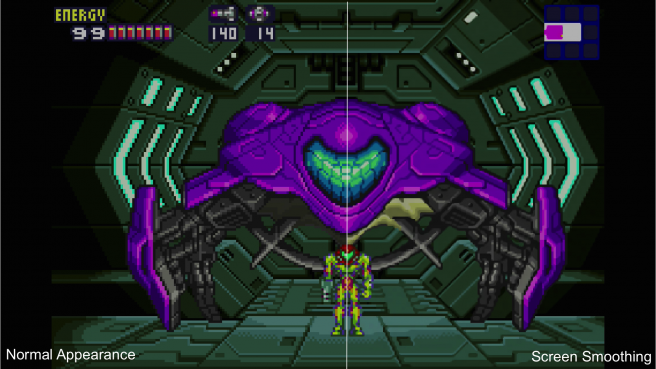More GBA Wii U Virtual Console details – brightness, smoothing, resolution, manuals
Posted on April 2, 2014 by Brian(@NE_Brian) in News, Wii U eShop
Nintendo Insider has put up a new feature about GBA Wii U Virtual Console games covering brightness, smoothing, resolution, and manuals. You can find an overview of the information below.
– GBA games were artificially brightened back in the day
– VC games have been altered to compensate for the over brightening
– With the GamePad, it will seem noticeably darker
– On TV, most probably won’t notice
– Can smooth the screen with GBA VC games
– GBA resolution was originally 240×160, meaning it is blown up considerably when brought to the TV and the individual pixel placement is incredibly noticeable
– The picture will be smoothed when activating the feature
– All diagonal lines will look less blocky and curves will look curved
– Activate in real time by pressing down on the right stick
– Games don’t take up the whole screen
– Instead, it’s a block of 1620×1080
– Virtual Console settings menu will let you choose Original Resolution, which runs on the TV screen
– Upscales it to the largest whole factor it can on the screen
– 1440×960 making it 6×6 pixels for every 1 original pixel
– This doesn’t affect the resolution on the GamePad
– Not possible to run a toggle in real time for this
– Touch the small “?” icon on the GamePad screen to bring up the game’s manual
– Can scroll through the pages using the touch screen on the GamePad
– Zoom in as well
– Can view the manual while still playing the game on the TV screen