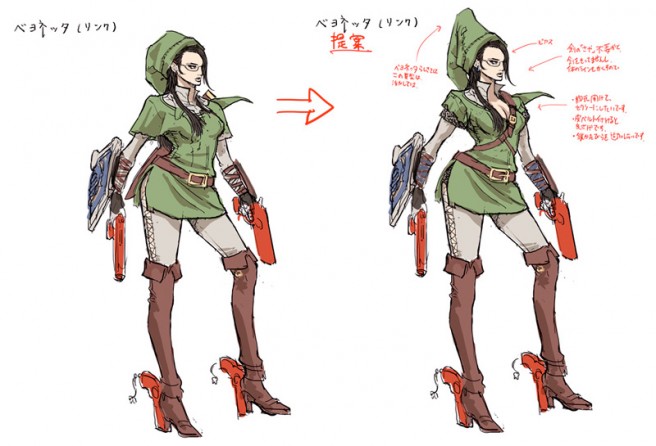Smash Bros. Wii U amiibo footage, details
Posted on 9 years ago by Brian(@NE_Brian) in News, Videos, Wii U | 1 Comment
IGN has shared new footage and details about the usage of amiibo in Super Smash Bros. for Wii U. View a new video from the site above, and a summary of information below.
– amiibo learn all types of moves and strategies based off of how you play
– If you play matches without items, your amiibo won’t know what to do with them
– amiibo level faster when fighting other amiibo
– amiibo models have changed since E3
– Link is held firmly in place by a stiff yellow piece of plastic
– Wii Fit trainer has a clear plastic cast surrounding her right foot to keep her from being ripped off it’s base
– Other amiibo such as Kirby, Yoshi, and Donkey Kong are said to be durable
– New amiibo must first be registered on your console
– Scan them in Games & More, set a specific profile on the system as owner, give the amiibo a unique name
– After that, watch a quick video as your newly registered amiibo comes to life
– Can then adjust equipment, custom moves, feed them leftover equipment to increase their stats and levels
– The new data needs to be written to the figure before you can start using it in Smash
– Use amiibo in different Smash Bros Wii U modes like 8-player Smash battles to Team Smash
– Stats and rewards earned are written to each figure whenever you quit out of a mode
– If a figure loses contact with the touch sensor while saving amiibo data, the system will ask to recover the data and re-write it to the toy
– Writing data after quitting a mode is simple
– The game can recognize if you’ve accidentally tried to scan the wrong figure
– There’s even an option to reset the amiibo and start the whole process over
Smash Bros. Wii U Pyrosphere and Ridley footage
Posted on 9 years ago by Brian(@NE_Brian) in Videos, Wii U | 0 comments
More: Super Smash Bros. for Wii U, top
Smash Bros. Wii U – Smash Tour footage
Posted on 9 years ago by Brian(@NE_Brian) in Videos, Wii U | 0 comments
More: Super Smash Bros. for Wii U, top
Smash Bros. Wii U 8-player Smash footage
Posted on 9 years ago by Brian(@NE_Brian) in Videos, Wii U | 0 comments
More: Super Smash Bros. for Wii U, top
Smash Bros. Wii U – footage of various stages
Posted on 9 years ago by Brian(@NE_Brian) in Videos, Wii U | 0 comments
More: Super Smash Bros. for Wii U, top
Off-screen Smash Bros. Wii U stage builder footage
Posted on 9 years ago by Brian(@NE_Brian) in Videos, Wii U | 1 Comment
More: Super Smash Bros. for Wii U, top
Smash Bros. Wii U opening cinematic revealed
Posted on 9 years ago by Brian(@NE_Brian) in Videos, Wii U | 17 Comments
More: Super Smash Bros. for Wii U, top
Nintendo doesn’t have a parity clause for the eShop
Posted on 9 years ago by Brian(@NE_Brian) in 3DS eShop, News, Wii U eShop | 11 Comments
Although it was pretty much assumed, Nintendo has now spoken about how it has not implemented any sort of parity clause for the eShop. In other words, indies can freely release their games on other platforms before the Big N’s digital marketplace.
Nintendo’s Ed Valiente said at the Italian Game Developers Summit today:
“There is no exclusivity or parity clause. We understand that small teams can’t work on multiple platforms at once. If you want to release on other platforms first, we’re happy for you to bring it to the platform when you’re ready. Of course, we’d like it on ours at the same time but it’s not a dealbreaker.”
More: Ed Valiente, top
The Wonderful 101 prototype videos
Posted on 9 years ago by Brian(@NE_Brian) in Videos, Wii U | 2 Comments
These clips come as part of a new feature from Unseen64. Curious about the development and creation of The Wonderful 101? Then be sure to check out the article here.
More: PlatinumGames, The Wonderful 101, top
Bayonetta 2 – Nintendo costumes concept art and details
Posted on 9 years ago by Brian(@NE_Brian) in News, Wii U | 2 Comments
Over in a Japanese PlatinumGames blog post, the studio provides details on the process of bringing the Nintendo costumes to Bayonetta 2. Siliconera translated the information, which we’ve rounded up below.
– Things began when Hideki Kamiya asked the developers at Platinum to design some Princess Peach costumes for Bayonetta
– This was pretty surprising for the designers, as both characters are complete contrasts
– Kamiya felt that the closer they could make it to Peach’s original designs, the better
– They used the same design for Princess Peach’s to make one for Daisy as well, which also comes with a Luigi charm
– Designer is a fan of mecha, so it was the most fun for him designing Samus
– They couldn’t do much change to Link’s costume, which Kamiya was fine with
– Nintendo had to take a final look at things since it’s their characters
– Because of this, the designers at Platinum were careful, and felt that it could be risky to make Link’s outfit look sexy
– This is why they designed it so her chest area would not be as revealing
– Nintendo suggested to have the design show more of her chest
– This really impressed the Platinum designers to hear coming from Nintendo
– After all was said and done, the Platinum Games designers were satisfied with the costume, and felt that they were able to retain some of Bayonetta’s characteristics in it