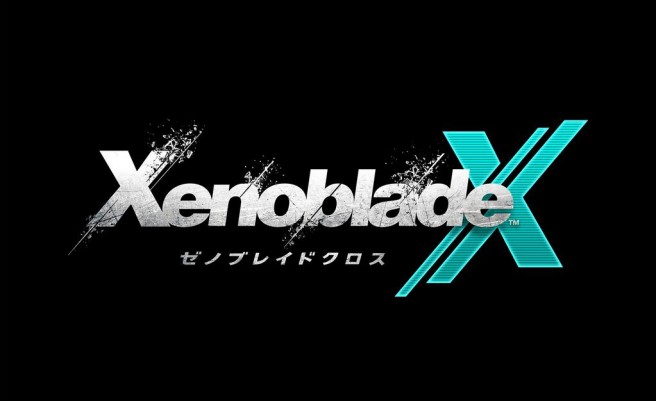Another round of details have been translated from the Xenoblade Chronicles X. We get to learn more about battles, including the Overclock Gear feature. You’ll find the full set of information below.
– Battle flow is dependent on the order and timing of arts usage as well as your relative position
– Combo attacks are arts with descriptions like “Increases damage if used following a Melee Art” or “Increases damage if used following a Ranged Art”
– This makes it possible to achieve greater effects than normal through combinations
– Link arts together skillfully to increase the damage you do to enemies
– Certain arts inflict the “Break” status effect on enemies
– Use an art with the “Topple” effect while enemies are suffering from “Break” to prevent them from moving for a short time
– Your attacks will never miss when this happens
– Additionally, all damage is increased by 1.5 times while they’re suffering from Topple
– There are also arts that inflict more damage while an enemy is Toppled
– If you don’t Break them first, enemies will not Topple
– Attack an enemy from behind, above, or below to increase your accuracy and critical hit rates
– Some arts have special effects when used from the side or back
– Can target different parts of an enemy
– By destroying a part, an enemy will be unable to use it to attack
– Earn extra rewards after battle by destroying parts
– Get the “Overclock Gear” after progressing through the story to a certain point
– This technique is powerful, but it drains 3000 TP to give you massively improved battle capabilities for a short time
– When enabled, your arts’ Recast time is drastically reduced
– Overclock Gear has “Triple Recasts”, which allow your arts to charge up for a third time
– TP you’ve accumulated carries over between fights
– Gear Counter: Changes color depending on the arts used
– Gear Time: A meter that slowly decreases; the OC Gear ends when it empties
OC Gear Usage Details:
Count Effects: Following arts with other arts of the same color will increase the number of hits on the “Gear Counter.” You’ll get effects like “Gear Time Extension,” “Extra Damage,” and “Gain TP While Attacking” depending on your Count number.
Color Combo: If you change the “Gear Counter” color in a certain order(e.g. yellow?green), you’ll get effects like “Double Count Number,” “Increase Part Damage,” “Recover HP,” and “EXP Bonus.”
Party Chain: If your allies gather 3000 TP while your Gear is invoked, they can activate their own OC Gear. You’ll get special effects for having multiple people use it simultaneously.
Re-Invoke: If you accumulate another 3000 TP while using your Gear, you can re-invoke it to extend your Gear Time.