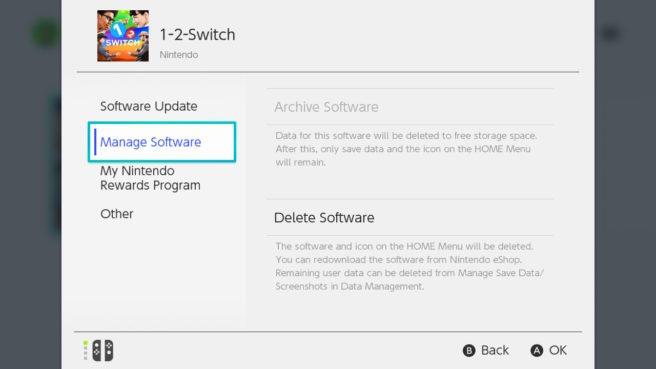Switch introduces an interesting feature for downloadable games on Nintendo systems. If you’re looking to free up space, you can archive software. The original data you downloaded will be deleted, but the icon will remain on the Home Menu. If you select that icon, you can easily redownload software.
These are the steps to archive software:
can be done in the following ways:
- From Within Data Management:
- From the HOME Menu, select “System Settings.”
- Scroll down the options on the left and select “Data Management.”
- On the right-hand side select “Manage Software,” then select the software you would like to archive.
- Select “Archive Software.”
- From the Software Options Menu:
- Select a software icon from the HOME Menu.
- Select “Options” at the bottom of the screen, or press the “-“ or “+” Buttons on the Joy-Con controllers.
- Select “Manage Software,” then “Archive Software.”
Leave a Reply