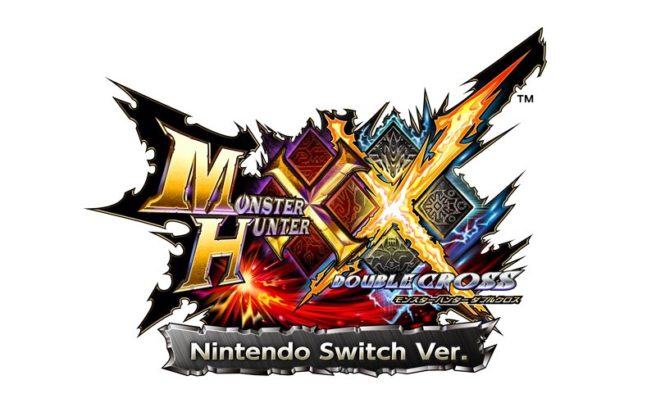Monster Hunter XX Switch version control details and more
Some more details about Monster Hunter XX Switch Version. See the details below as laid out by Gematsu.
Target Camera
There is an icon in the upper right of the screen for the Target Camera. By pressing the ZL button, you can turn the Target Camera on or off. If you press the L button once while the Target Camera is on, the camera will turn to face towards the monster. You can also control the camera using the right analog stick.
Hunter Arts
There are gauges next to the item selection window at the bottom right of the screen that give you a better understanding of which Hunter Arts you are able to trigger. In the demo, three Hunter Arts were prepared and could be changed in the options. Hunter Art #1 was assigned to the Up button, Hunter Art #2 to the Right button, and Hunter Art #3 to the Down button. Because of this, it was necessary to release your fingers from the left analog stick in order to activate a Hunter Art while moving. While 4Gamer.net did not get to try it, there are other control types with key assignments that use multiple button combinations, which may be a better option for users who want to activate Hunter Arts while moving.
Vibration
The Switch version supports controller vibration, but not HD Rumble. Vibration can be turned on or off in the options. The controller will vibrate at times such as when a monster roars, when a Hunter Art hits, and when Barufaruku lands his big move, giving various situations a higher sense of presence.