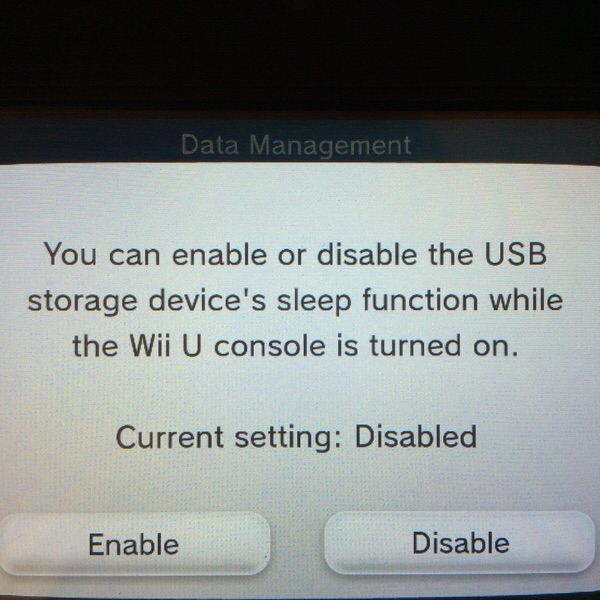Wii U setting makes it possible to disable sleep mode with external hard drive
There’s a small but notable option hidden inside the Wii U that most system owners are likely unaware of. Essentially, users can either enable or disable a USB storage device’s sleep function while the Wii U is turned on.
The setting can come in handy for those who have an external hard drive connected to the Wii U. NeoGAF’s HUELEN10 explains the benefits of keeping the option disabled:
Let’s say you are playing a game in where you don’t save often and the drive spins down. Then, an epic cutscene comes up and the game saves before a boss and instead of doing it and moving on, the game gets delayed, possibly even choppy, while the drive is spun up again to save your game. The threshold for some drives is as little as 5 minutes too, and spinning your drive up and down like that over the course of hours for multiple times is very less than optimal.
If you’re interested in accessing this setting, follow these steps:
1. Boot up your Wii U.
2. Go to settings.
3. Go to data management.
4. Press and hold down on the D-Pad for half a second.
5. While holding down down on the D-Pad, press and hold the + and – buttons and keep holding them until you see the prompt above.
7. Select disable; you will be advised that this setting might consume more energy.