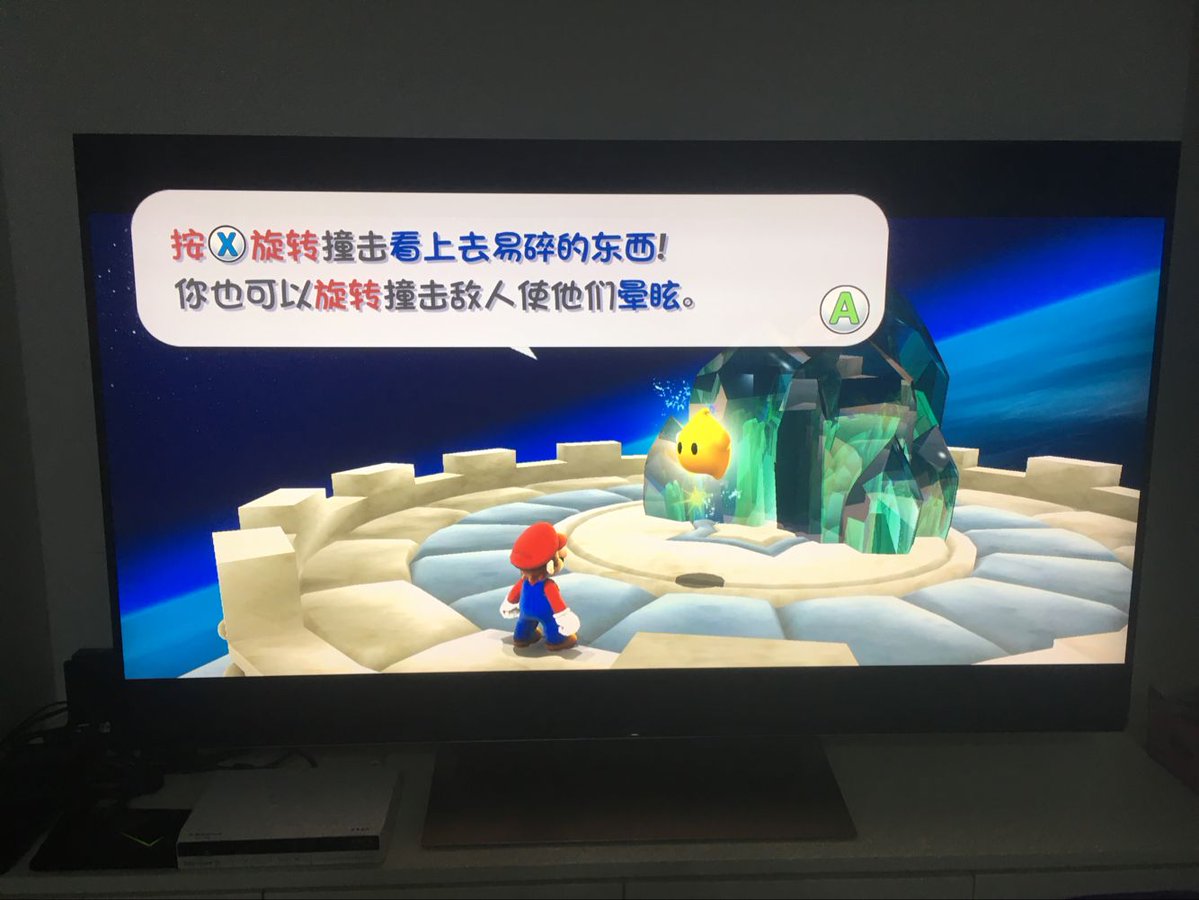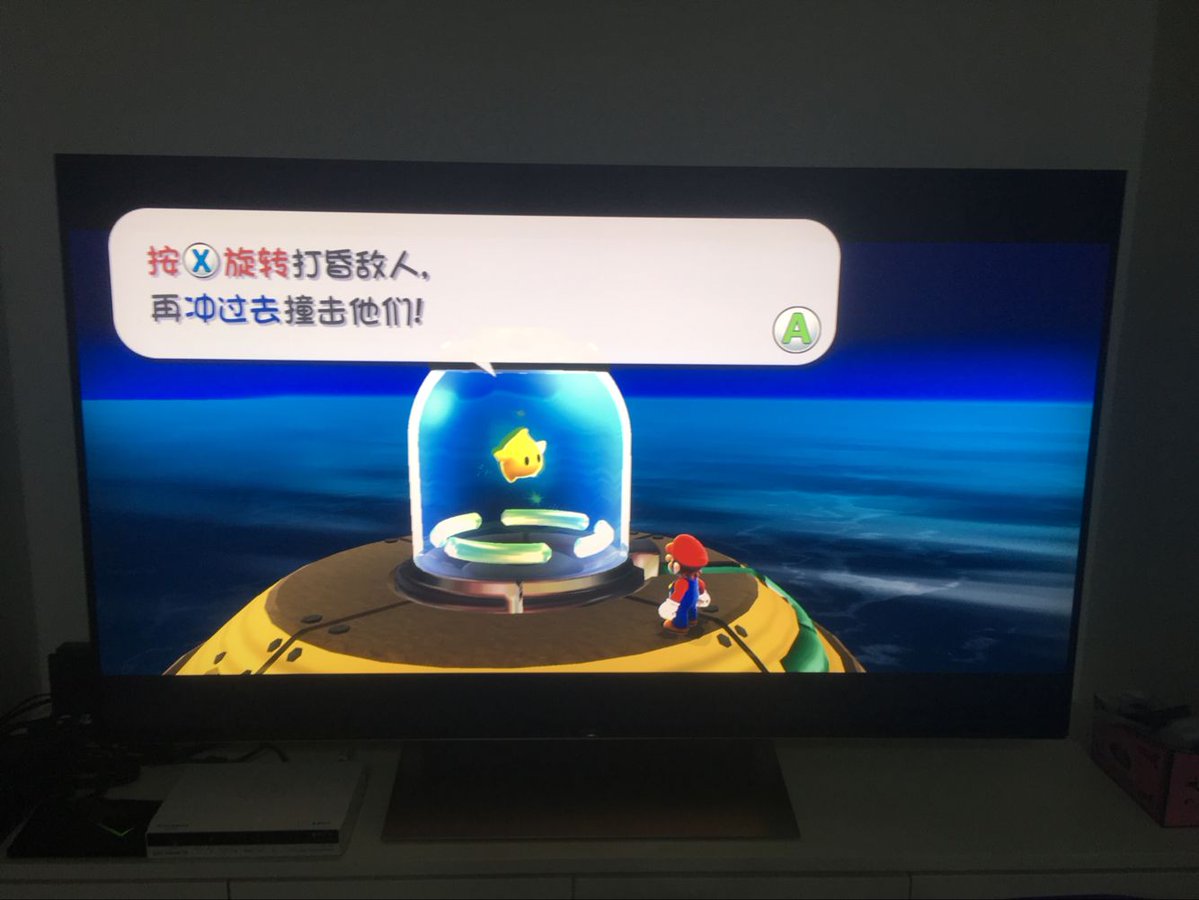How Super Mario Galaxy’s new NVIDIA Shield port adjusts the motion and pointer controls
When Super Mario Galaxy came to Wii, the game had its fair share of nontraditional controls. For instance, to perform the spin move, you needed to shake the Wii Remote. You also had to point the controller to certain places on screen to collect Star Bits.
Super Mario Galaxy launched for NVIDIA Shield in China a few days ago, and as we know, the device doesn’t feature motion controls. So how were the adjustments made here?
To spin, you now simply just need to press the X button. Also, the pointer is mapped to the right control stick. As one other final note, the A button when choosing a galaxy has been bind to RT instead of A.
More: Super Mario Galaxy
Leave a Reply