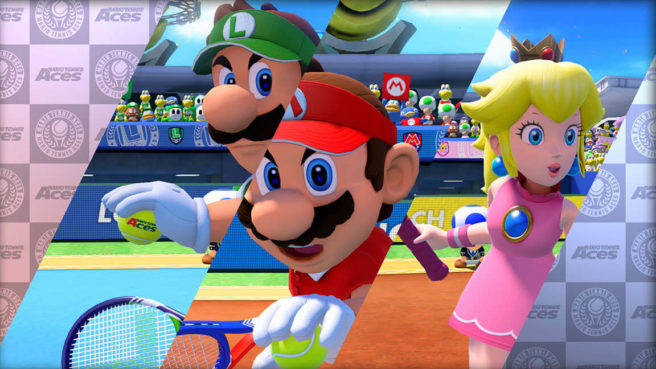Mario Tennis Aces version 2.0.0 patch notes
During the latest Nintendo Direct, the 2.0.0 update was announced for Mario Tennis Aces. It’ll include the Co-op Challenge, Shot System changes, character changes, voice chat support, and more.
Though the update won’t be live until September 19, Nintendo has already posted the full patch notes. We have them below.
- New Game Mode Added
- The Co-op Challenge game mode has been added. This is a mode that will be available online during special events.
- A Nintendo Online Service subscription is required to play online.
- Co-op Challenge: Boo Hunt will be available from the distribution of Ver.2.0.0 on Wednesday, September 19th until 9:00 AM on Thursday, October 11th. This is a mission where you play using Swing Mode. Team up with friends online or off or find players online to work as a group of four toward achieving the challenge’s goal. (Up to four players can play on one Nintendo Switch console if there are enough Joy-Cons.) You can acquire costumes for Boo (three different colors of visors) by reaching certain challenge goals.
- Only players who reach the goals can acquire these costumes.
- Changes to Shot System
- The waiting time for the rotating Star Point when hitting a Zone Shot has been extended 15/60th of a second. The opportunity to hit a Zone Shot has been increased by that amount.
- The way a rotating Star Point disappears has been changed from fading out to simply disappearing after the wait time is over.
- The amount of energy used when using Zone Speed has been adjusted.
- The minimum energy used was reduced from 25% to 20%.
- The consumption per 1/60th of a second has been increased from 0.25% to 0.3%.
- When returning a shot from a short use of Zone Speed, the minimum energy spent (20%) will be used.
- It’s now easier to hit volleys closer to the net.
- When characters who are not good at volleying are far from the net, the differences in their power when hitting the ball have been reduced.
- When entering a Zone Shot right after Zone Speed, the minimum energy needed at the beginning of the shot has been eliminated. Therefore, you can commit to this transition with less energy used.
- How far you are pushed back when you return a Max Charge Shot has been adjusted.
- Even if you hit it back you will be pushed back more than in Ver.1.2.0, but there’s less of a difference between characters regarding how far they’ll be pushed back.
- The knockback type Special Shot has been strengthened.
- We extended the length of time an opponent is frozen after receiving a Special Shot from 30/60th of a second to 60/60th of a second.
- There’s no change to the freeze time for the rotating-type Special Shot.
- The issue where Special Shot or Zone Speed didn’t work if you held the L or R Button while still swinging when returning a Special Shot has been fixed.
- You’re no longer knocked back when successfully blocking a Special Shot or Trick Shot when returning it.
- You will hit a lob if you don’t press the L Stick up or down when hitting a shot with the X Button.
- You can confirm a shot with the X Button after your character jumps into the air during a Zone Shot and is deciding where to shoot.
- The “in” area on the court lights up so that it’s easy to tell what areas are good to aim for when hitting a Zone Shot, Zone Shot Serve, or Special Shot.
- There’s less of a chance of a ball going out after tipping over the net when you’re doing a drop shot during a Max Charge Shot.
- It’s now a fault when hitting a serve against the net post.
- Changes to Character Abilities
- We changed the abilities of certain characters.
Character Name Changed Content Donkey Kong
- Increased the power of his slice.
- Slightly increased his ability to aim for the edges of the sideline.
Daisy
- Increased the power of her topspin.
- Slightly increased her ability to aim for the edges of the sideline.
Blooper
- Slightly increased the distance he can hit a ball without lunging.
- Slightly increased the height of balls he can return.
- Slightly increased the top speed at which he moves.
- Slightly increased the speed of cutback when moving.
Wario
- Slightly decreased the amount of time he’s stationary after lunging at a ball.
- Slightly increased the power he uses for his serve, smash, volley, and flat.
- Slightly increased the top speed at which he moves.
Spike
- Slightly increased his ability to aim for the edges of the sideline.
- Slightly increased the top speed at which he moves.
- Slightly increased the acceleration at which he can reach top speed.
Toad
- Slightly increased the power of his shot.
- Slightly increased the top speed at which he moves.
Waluigi
- Slowed speed of cutback when moving.
- Slightly decreased the power of his serve and smash.
- Slightly shortened the distance he can lunge to hit a ball.
Peach
- Slightly decreased her ability to aim for the edges of the sideline.
- Decreased the top speed at which she moves and her crosscut.
- Slightly decreased the power of her volley shot.
- Slightly increased the amount of time she’s stationary after lunging at a ball.
- Slightly shortened distance she can lunge to hit a ball.
Luigi
- Slowed his crosscut when moving.
Diddy Kong
- Decreased his ability to aim for the edges of the sideline.
Rosalina
- Slightly slowed her movement speed while charging.
Boo
- Slightly slowed his movement speed while charging.
- Increased the amount of time it takes until he can lunge repeatedly in Simple Class.
- Additional Settings
- Options: You can now split your use of the Zone Shot and Zone Speed between the ZR and R Buttons.
- If you’re using the Joy-Con sideways, control for both these moves will be SR regardless of the settings.
- Any data preserved after quitting a tournament will have the settings from before changing the options.
- Options: You can now divide your use of the Special Shot and cancel charge between the ZL Button and L Button.
- If you’re using the Joy-Con sideways, control for both these moves will be SL regardless of the settings.
- Any data preserved after quitting a tournament will have the settings from before changing the options.
- Cancel charge in Simple Mode will not be affected by these settings.
- Free Play: You can now choose Either when choosing between play time and court when selecting search conditions for Invite Anyone in online play.
- Changes to Adventure Mode
- It’s now possible to challenge a mission with All-Out Energy if you fail it three times. You’ll be able to hit Special Shots one after another or continue rallies while using plenty of Zone Speed, as well as take on missions that were difficult to clear by learning how to use energy.
- Ruins of Trials was added to Adventure mode. You’ll be able to play this after clearing Adventure Mode.
- Since the goal of these missions is to achieve high scores, you will not be able to challenge them with all-out energy.
- Reflection Room: The target no longer moves when using a Special Shot.
- Snowfall Mountain peak: The amount of energy recovered has been adjusted.
- Station Square: An issue in which Shy Guys blending into the boxes and not being able to move has been fixed.
- Bask Ruins: An issue in which opponents were unable to move after landing from a jump has been fixed.
- Changes to Swing Mode
- Swings are now possible to use in Local Play. Choose this mode after selecting Swing Mode on the main menu.
- If you’re playing Swing Mode in tabletop mode, only one player can play per Nintendo Switch. When playing doubles with four players in tabletop mode, four Nintendo Switch systems are needed.
- Changes to Online Play
- If you force the software to close while playing, your Rating will decrease by 1%.
- You may be removed from the Rankings entirely if you often intentionally quit games.
- The greatest amount your rating will fall after losing a match has been reduced to 1% of your current rating.
- You can no longer confirm your opponent’s player name before a match.
- You can check the character your opponent is using before a match, but if you cancel the match, you will not be able to check the character your next opponent is using.
- You will no longer be matched with the same opponent two times in a row.
- Your record from online tournaments will be saved per the Nintendo Account on the server. Even if you use multiple systems, if you log in as a user of the same Nintendo Account, you will play using the points and rating you had from that account.
- This game is compatible with the ability to save data online via the Nintendo Switch Online service, but if you read the save data you backed up, your online data will not overwrite the older data.
- You will no longer be able to start new matches right before server maintenance begins.
- Please note that if server maintenance begins during a match, you will be disconnected.
- About Voice Chat
- The game is now compatible with the Nintendo Switch Online smartphone application. If the application is running on your device when you enter an online match, you will automatically receive a prompt on your smartphone asking if you would like to join a voice chat with your opponent.
- This will be applied to all online modes (Online Tournament in Tournament, the new Co-op Challenge, and Online Play in Free Play.
- Other Changes
- The Energy Gauge that is shown near characters is now always the same as the Energy Gauge at the edge of the screen.
- An issue in which failure background music would play for winning partners in online doubles matches has been fixed.
- You can now return to the menu without retrying while losing to Dry Bones during How to Play in the main menu.
- The animation when charging fully and using a drop shot against Koopa Troopa in Simple Mode has been changed. However, there’s been no change to functionality.
- Other adjustments have been made to improve gameplay.
Leave a Reply