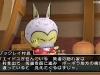New Dragon Quest X screenshots, details
Square Enix is keeping up with its mid-week Dragon Quest X updates. The latest batch of content mainly relates to party details, including CPU and player formation.
The new information is as follows:
– Find other players by looking at characters with their name written in blue above their head
– Characters with pink and white names are CPU controlled
– If you see a white name, you can talk with the CPU and it can talk to you
– Choose “speak” from the main command window to choose a specific name
– Pink name indicates that the NPC is important to progress in the story
– Choose “adventure together” to play with others online
– Head to the pub to adventure with NPCs
– Speak to the person at the counter
– You’ll be in introduced to a support ally based off the level and job that you’ve selected
– Dish out some gold to make this ally join you
– CPU allies are hired hands
– They’ll follow the strategy you specify
– Weapon and armor shops, an inn, and a church are in the town
– DQX saves automatically
– Visit the church to revive dead allies, cure poison, and rid yourself of curses
– Investigate the jars and barrels you find around town, and you could get some handy items
Thanks to 4Him for the tip.