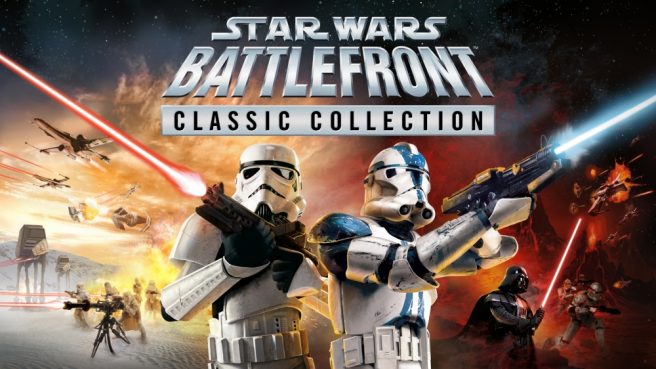Star Wars: Battlefront Classic Collection update announced, patch notes
Aspyr has announced the first update for Star Wars: Battlefront Classic Collection following its recent launch.
A ton of different issues are being fixed across the board. As part of this, the Invert Y-Axis option will now be visible – that was a key issue players were previously experiencing.
Here’s the full rundown of the update:
Star Wars: Battlefront Classic Collection update patch notes
Multiplayer
- [BF2] Fixed a crash related to client message sends.
- [BF2] Fixed the launch prompt to be present after timing out or selecting cancel while joining a server.
- [BF1][BF2] Fixed password-locked games to no longer appear via the Quick Match option.
Control Schemes
- [BF1] Fixed a crash when entering the split screen menu in BF1 where Player 1 would incorrectly be assigned to Player 2.
- [BF2] Fixed bonuses to be able to be highlighted in the Bonus Selection screen in Galactic Conquest.
- [BF1][BF2] Fixed Invert Y-Axis option to be visible.
- [BF1][BF2] Fixed the options for Flip X-Axis and Swap LS and RS to be unhidden
- [BF1][BF2] Fixed split screen games to be able to be started when only one controller is connected.
Visuals
- [BF1] Fixed an issue where the ‘L’ button prompt would overlap the top arrow on the Instant Action menu.
- [BF1] Fixed an issue in multiplayer mode where AI units would slide when not in direct sight of a human player.
- [BF2] Fixed an issue where the zoom-in scope crosshair image would not appropriately fit widescreen displays.
- [BF2] Fixed an issue where hit VFX and hit character animations could not be seen by clients in Hero Assault mode. (long range).
- [BF2] Fixed textures on Utapau map.
- [BF2] Fixed an issue on the Kamino map in BF2 where the lights and bloom VFX within were not displaying properly.
- [BF2] Fixed an issue on the Endor: Bunker map in BF2 where a tree was clipping up through the middle of a walkway.
- [BF2] Fixed an issue where a seam in the skybox was visible on some maps in Battlefront 2.
- [BF2] Fixed an issue on the Naboo map in BF2 where the railing texture was missing.
- [BF2] Fixed an issue on Space maps in BF2 where a small white cube was present at the base of all openable doors on Republic, CIS, and Rebel capital ships.
- [BF2] Fixed an issue on the Galactic Conquest screen in BF2 where a player’s name and their credit count would be overlapped by bonus boxes on the Bonus tab.
- [BF2] Fixed an issue where the ESC menu would stay on the screen if it was opened at the end of a match.
- [BF2] Fixed an issue in Galactic Conquest where the hilt from the lightsaber icon would not show the Leader bonus.
- [BF2] Fixed units sliding after respawn on XL maps.
- [BF2] Fixed the jetpack gauge to correctly align.
- [BF2][Split screen] Fixed the ammo counter reticle to fit inside the aiming reticle.
- [BF1][BF2] The colorblind mode selection screen no longer overlaps with the text at the bottom of the screen.
- Fixed the Quit and Register Your Game buttons to align correctly.
Hero Assault
- Re-Balanced Asajj Ventress’ abilities
- Fixed Kit Fisto lightsaber to animate.
- Fixed Kit Fisto’s Force power to no longer remain stuck to the client in multiplayer.
Audio
- [BF1][Audio] Fixed the Battlefront 1 loading screen sounds.
- [BF2] Fixed a crash that occurred when an audio output device was disconnected.
- [BF2] Fixed the music to play on several maps in the Hero Assault mode.
- [BF2] Fixed blaster SFX for certain Hero characters’ weapons to play at the correct volume.
- [BF1][BF2] Fixed an issue where the audio outputs would reverse.
Other Notable Bug Fixes
- [BF1] Fixed the soft locks upon finishing the game at the Victory screen.
- [BF1] Fixed a bridge in Bespin: Cloud City to allow a Droideka to roll on it.
- [BF2] Fixed Naboo Area 3’s respawn blocker.
- [BF2] Fixed collision issues affecting multiple maps.
- [BF2] Fixed the Assault gamemode to be present in the Mode section of the Pick Search Options menu.
- [BF2] Fixed the reinforcements to correctly deduct 1 reinforcement when the Republic or Rebels die on Death Star.
- [BF2] Fixed the Map and Mode settings reset button.
- [BF1][BF2] Fixed the “Load Fail” error that occurred when loading a profile.
The Star Wars: Battlefront Classic Collection update will be live on Switch once it goes through Nintendo’s approval process. A second patch is also in the works.
Leave a Reply