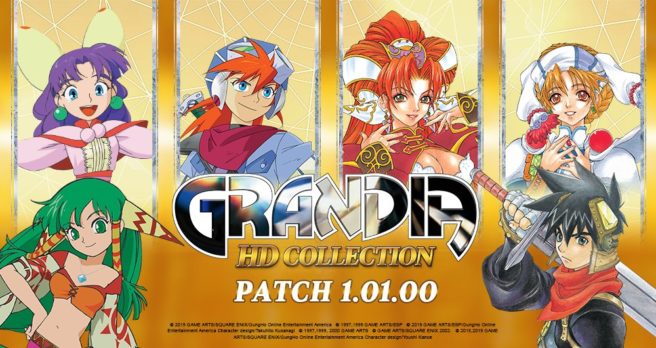Grandia HD Collection update releasing today (version 1.01.00) – improvements, fixes, more
GungHo Online Entertainment has announced that Grandia HD Collection is getting an update on Switch. Version 1.01.00 should be live today.
The new update includes Japanese language support, improved frame rate optimization, enhanced visual effects throughout, additional bug fixes, and more. We have patch notes below based on the Steam versions of Grandia and Grandia II, which should apply to Switch.
Grandia
New Features
Full Japanese support has been added.
Bug Fixes
- Fix to screen flash before entering battle.
- Fixes to BGM and SFX on Pirate Island.
- Fix to language setting application when GRANDIA is launched.
- Fix to the train smoke appearing pixelated in the Parm Train Station.
- Fix to Justin’s portrait being displayed instead of Liete on the menu screen.
- Fix to text box graphic displaying items and moves in battle.
- Fix to missing subtitles in Leen’s dialogue while in the J Base.
- Fixes to translations in Japanese, French, and German.
- Fix to Justin’s pixelated sprite in Underground Ruins.
- Fix to purple bubble that appears when using Baobab Fruit, Ultra Potion, Golden Potion,
- Paralyze Mushroom, or Yellow Medicine in battle.
- Fix to NPC on screen after leaving the scene in Gumbo Village.
- Fix to visual effect for Resurrect Potion.
- Fixes to item and enemy sprites in Typhoon Tower and Mt. Typhoon.
- Fixes to Mio’s sprite appearing pixelated in the Garlyle Base.
- Fix to language setting application when GRANDIA is launched.
- Other bugs fixes have been made.
Grandia II
New Features
- Full Japanese support has been added.
Bug Fixes
- Fix tp an issue where the initiative bar disappeared after Poizn was cast.
- Fix to an issue where the ground appeared to be missing in the Black Forest, Garmia Tower, Mirumu Village, Baked Plains, and in the Heart of Valmar.
- Fix to an issue where players could not proceed when a scene between Millenia and Valmar caused a freeze.
- Fix to spell text that had been cut off in the menu for localized texts.
- Fix to scene not covering the entire screen in Ryudo’s flashback in Cyrum Castle.
- Fix to background not covering entire screen in scene for Ryudo’s flashback story.
- Fix to the issue that caused the game to freeze when Valmar’s Claw in the Underground
Plant.- Fix to frame rate issues in Raul Hills.
- Fix to text showing up in English for localized text for the Walnut minigame.
- Fix to text showing up in English for localized text when fleeing battle.
- Fix to the scene of the 50/50 not covering the entire screen when traveling to Garland.
- Fix where the transition from dialogue to the arm wrestling mini-game in Cyrum did not cover the entire screen.
- Fix where an extra character was added during the battle rewards scene.
- Fix to issue where item and special move names were not displaying properly in localized translations.
- Fix to the world maps not completely covering the screen.
- Fix where the character portraits were replacing the textures of objects and scenery.
- Fix where the Initiative Bar disappeared after Elena used the special move White
Apocalypse.- Fix to glitches in Tio’s character model throughout the game.
- Fix to camera cutting into Ryudo’s model in Durham caves.
- Fix where audio was not in sync with dialogue in the opening scene between Skye and
Ryudo.- Fix to frame rate issues in St. Heim Papal State, the Witt Forest Path, and Liligue City.
- Fix to white square appearing on the ground when the special move “Burn!” is cast.
- Fix to trees blocking the characters’ scenes in Garmia Tower and Mirumu Village.
- Other bugs fixes have been made.
Source: GungHo Online Entertainment PR
Leave a Reply