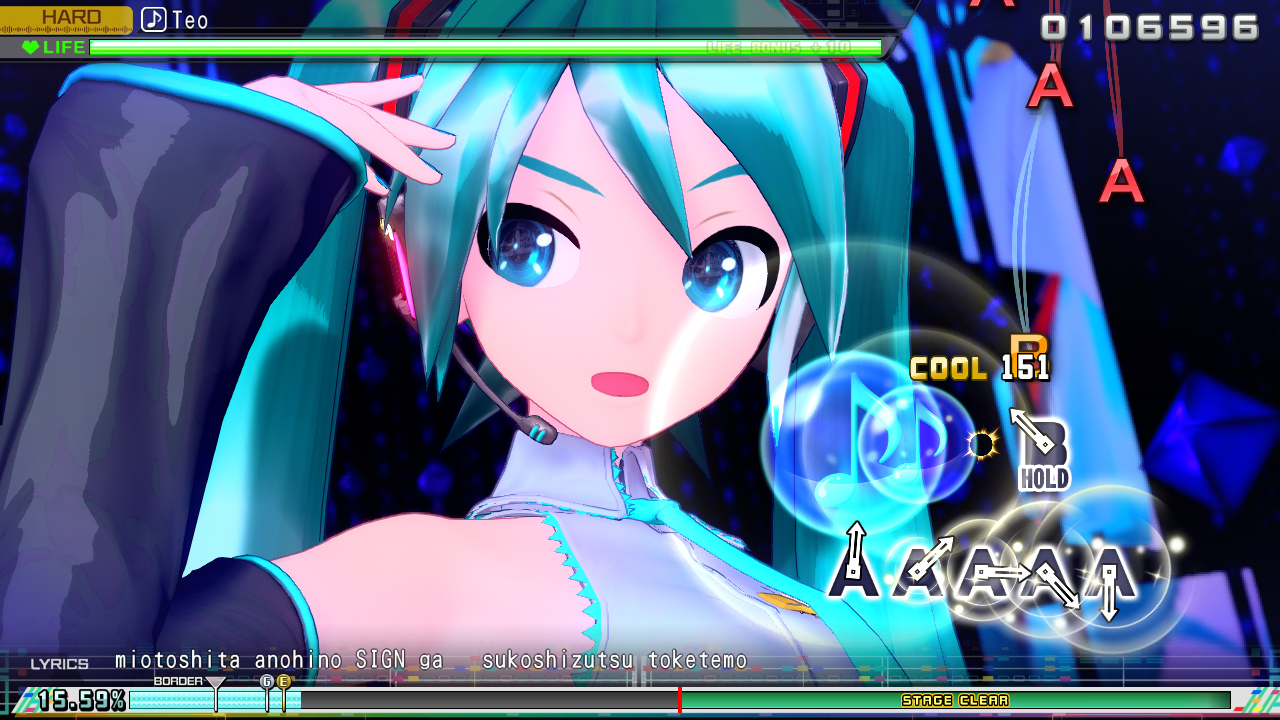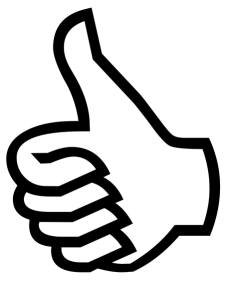[Review] Hatsune Miku: Project Diva Mega Mix
System: Switch
Release date: May 14, 2020
Developer: SEGA
Publisher: SEGA
The world’s favorite vocaloid superstar finally makes her long-awaited Switch debut with Hatsune Miku: Project Diva Mega Mix, bringing along a from-the-ground-up experience where you can attend and play through your own personal concerts at home and on the go. Other Crypton mascots Meiko, Kagamine Rin/Ren, Kaito and Megurine Luka are also included with over 100 songs and a myriad of outfits for you to choose from and customize. Long time fans of the series will recognize favorites like LOL -lots of laugh- and The Disappearance of Hatsune Miku as they go through a catered track list throughout her discography tapping into just about every genre imaginable, from rock ballads to pop, dance, jazz, and more. Hatsune Miku: Project Diva Mega Mix is a celebration of vocaloid culture and music, with tons of beautiful music videos accompanying the songs as button prompts fly from all sides of the screen, and the experience is only really hindered by long loading times and low resolution that degrades its otherwise stunning look.
For those familiar with the Project Diva games in general, Mega Mix isn’t doing anything particularly new to reinvent the wheel here. While something like Project Diva X had a nice, albeit shallow, addition of a story mode (Live Quest) that followed Miku and co. bringing back energy to restore certain crystals and elements regarding styles of music, Mega Mix effectively brings over the Hatsune Miku of the arcades and brings it right into your home. Ultimately, we’re all here for a solid rhythm game with a great track list, and having that appeal of the vocaloids is a big plus to make the game feel a lot more charming. However, I’d be lying if I said I didn’t feel like there could have been much more done here.
Prior Project Diva games would add flair to certain portions of the game to make things feel more seamless or personable, like having a Home/Diva Room that would either serve as a way to have a really unique main menu that felt like an interactive backstage, or a separate area in which you could unlock collectibles, design each vocaloid’s room, and get to know them better by giving them gifts and exchanging dialogue. In the case of the Vita version and to a degree the 3DS version, you could do silly things like tap the screen right on a character and see them react. No real interaction exists like this in Mega Mix. What you’re getting is a pure arcade experience where you start it up, pick a song, and play it through. Not much goes on beyond that, and though SEGA has offered T-Shirt Editor where you can customize a few designs, it’s a barebones mode where you’re not doing much outside of choosing a color and a brush size. Controlling the brushes here either with a Joy-Con stick or touch screen isn’t exactly steady, and it’s hard to make a design that doesn’t look like a kindergarten project.
Outside of just playing songs, you’ll accrue a number of points at the end of each successful finish which will serve as a currency for you to unlock outfits in addition to increasing your player rank. The outfits here are purely aesthetic and won’t offer any bonus points or “passives” like some other entries, so you can choose whichever you’d like for any song and even set up presets that you can share across all songs instead of just making some song specific. This is not only the case for Hatsune Miku herself, but the other vocaloids as well – all of which come with their own plethora of costumes, accessories, and more that you can tweak and set to your liking to make the songs pop a little more with the appropriate accouterments.
The newly-introduced Mix Mode gives players a new way to play the long running series with motion controls that mostly work well and, to some, may actually end up being more accessible due in part to its simple controls. Holding a Joy-Con in each hand as you would a microphone and placing your thumb on the ZL/ZR buttons, tilting the controller left and/or right will make the blue and red markers on the bottom correspond in position to your movements. As long bars come down from the top of the screen like a more traditional rhythm game would versus the usual Project Diva styles of coming from all directions to any given place, you can press ZL/ZR to the beat to capture the notes and raise your high score.
While I still prefer the Arcade Mode with PlayStation buttons because of years of playing prior Project Diva games, the Mix Mode keeps things fresh and is without a doubt a lot of fun and great if you want a more laid back experience, though there are significantly more notes regardless of what difficulty you’re on compared to Arcade Mode. This is presumably because you’re simply moving side to side with the same button press versus a more detailed input, so it helps balance it out a bit. However, I did occasionally get annoyed that sometimes the Joy-Con wouldn’t move as far as I needed it in order to hit certain notes, causing for missed notes that were out of my control. It wasn’t consistent, but at least a few notes were missed because of it in most songs. An “auto-align” feature would be nice to reset and recalibrate the Joy-Con on the fly. Still, Mix Mode is a great way to keep the songs a lot more streamlined, and will probably be the preferred experience if you’re looking for something a little more traditional if you find the usual Project Diva way to be a little overwhelming at times.
With over 100 songs to play from, it’s more than some prior entries though still doesn’t come close to the more than 220 of Future Tone, and the loading times could be improved dramatically from waiting an upwards of thirty seconds or more for a three minute track. Yes, the music videos are playing as you are, but with no real influence on anything happening on screen other than a costume change and the button inputs, visually it could be better despite the beautiful art direction, and stable 60 frames per second would obviously be preferred, as some of the slight dips can cause inputs to feel either delayed or completely missed. DLC keeps a good portion of songs away as well which is a bit upsetting though unfortunately expected, and it seems favorites like “Satisfaction” and “Raspberry*Monster” are still nowhere to be found. Despite these minor gripes, Hatsune Miku: Project Diva Mega Mix is an absolute must-buy for any rhythm enthusiast and fans of the series simply due to its core gameplay, and the option between its Arcade Mode and Mix Mode make for a fun time that let you choose how you want to play, further tailoring the experience by having you choose the buttons you want, including PlayStation buttons if you’re like me and have your brain wired to that style. Mega Mix hasn’t reached full potential by any means, but still provides a great at home or on-the-go experience for pure arcade fun with the world’s most popular and beloved vocaloid.
The Verdict
Hatsune Miku’s first foray into Switch brings along a new look for her and the other vocaloid superstars with over 100 songs and a celebration of some of Miku’s greatest hits, giving an arcade experience that’s perfect both at home and on-the-go with and without headphones to help attend your own personal and tailored concert. While some of what others would consider to be classics are missing, the tracklist remains great and expands further through DLC with a plethora costumes across all modules providing your way to play and customize, including with a T-Shirt Editor where players can design their own shirts, albeit in a not-so-convenient manner. Though Mega Mix leaves a lot of room for improvement and is purely an arcade-at-home experience with not much to delve into beyond that like prior Project Diva games, rhythm enthusiasts and Hatsune Miku fans will still have plenty to love here with hours among hours of great music and a new Mix Mode that implements a fun new way to play.
Review copy provided by the publisher for the purposes of this review.