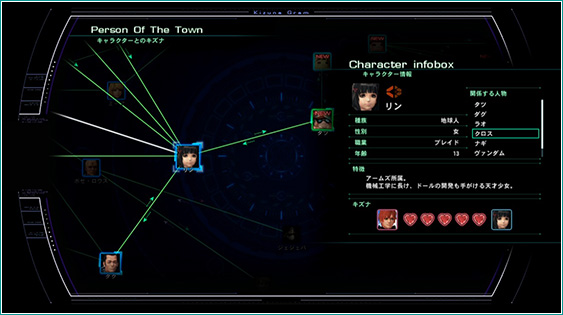Xenoblade Chronicles X details – Kizunagram, online
Posted on April 23, 2015 by Brian(@NE_Brian) in News, Wii U
Xenoblade Chronicles X’s Japanese launch is just one week away, but Monolith Soft hasn’t stopped updating the game’s official website. The most recent content added to the page covers the Kizunagram and online functionality. For a roundup of the new information, check out the summary below (thanks Gessenkou).
Kizunagram
– Kizunagram (or affinity chart) revolves around the relationships between characters
– View relationship types and bond strength between the player and other characters, traits of those characters, and their relationships with other characters in the chart
– Players can view the links between characters they’ve met
– Raise bonds with allies beyond a certain point to grow them even stronger
– This allows you to take on special Kizuna Quests
– It also causes special events called “Kizuna Talks” (heart-to-hearts)
– Characters respond differently to different choices you make
– This includes accepting and completing special Kizuna Quests, finishing Story Quests and Normal Quests, completing an ally’s Soul Voice, and viewing Kizuna Talks
– Can view the bonds formed with other players met through the online mode
Online Features
– Xenoblade X’s online is characterized by being “loosely connected” to other players
– If you play the game while your Wii U is connected to the internet, you’ll meet other players’ avatars in the field or BLADE Area
– Scout these avatars and add them to your party
– The other players do not control their avatars during that time
– Other players can add your avatar to their party, where the avatar will gain exp
– Can join Squads while connected to the Internet
– Squads can have up to 32 members
– Members of the same squad become loosely connected, view Reports sent by each other, and can cooperate in battle
– Life Point Search Squads: Intended for players who prefer to take their time playing solo
– Conquest Squads: Intended for players who want to proactively engage in multiplayer
– Friend’s Squads: Join the same squads as your friends
– Can change your squad while playing
– You can add members of your Squad to your “Favorites List”
– Send them Friend requests as well
– Squad members can give away or receive equipment obtained after battle
– Setting up Treasure Deal(giving away) – Joining Treasure Deal(receiving)