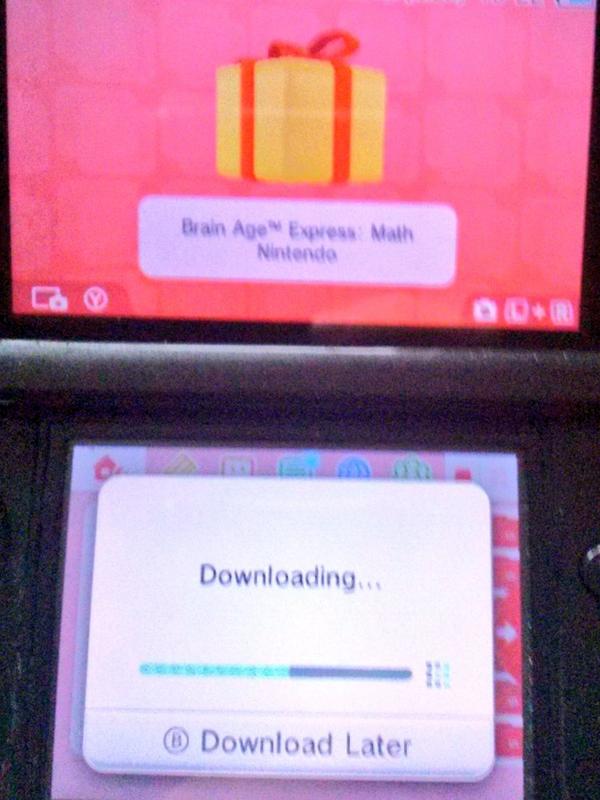3DS eShop software can now be downloaded on the Home Menu
Posted on October 13, 2014 by Brian(@NE_Brian) in 3DS, 3DS eShop, News
In the past, 3DS users had two main options available if they were interested in obtaining software from the eShop. Content could be downloaded straight from the digital store, or users could opt to have items download while their system was in sleep mode.
A third option is also now available, which was likely added with last week’s 3DS firmware update. It’s possible to download content directly on the Home Menu – without putting your system in Sleep Mode.
Here’s how it works:
1. Choose the “Download Later” option on the eShop
2. Hover over the new present icon on the Home Menu and click “View Details”
3. Hit the “Y” button
And that’s it! If you want to continue the download in Sleep Mode, just press the “B” button on the 3DS.