Assassin’s Creed III can output 3D on Wii U GamePad
Posted on 13 years ago by Brian(@NE_Brian) in News, Podcast Stories, Wii U | 0 comments
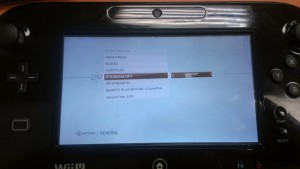
The Wii U is capable of showing 3D visuals on the GamePad. Assassin’s Creed III in particular supports such functionality.
By choosing a stereoscopy setting, you can initiate a 3D display. This isn’t like the 3DS tech, however – you’ll need a pair of green and magenta 3D glasses to view the effect.
Options include “off”, “inficolor”, “side-by-side” and “top-bottom” displays. Players can also set the 3D strength on a scale of 0-10.
THQ clarifies Wii U CPU comments
Posted on 13 years ago by Brian(@NE_Brian) in News, Wii U | 0 comments
4A Games chief technical officer Oles Shishkovtsov made headlines this week due to a comment made about the Wii U’s CPU. Shishkovtsov said that its tech is “horrible” and “slow”.
Now THQ’s Huw Beynon has clarified the situation. Beynon acts as a representative of 4A Games and the Metro franchise.
Speaking about Shishkovtsov’s remarks, Beynon said:
Full list of UK Wii U launch titles
Posted on 13 years ago by Brian(@NE_Brian) in News, Wii U | 0 comments
Just a little more than a week before its launch, Nintendo has confirmed the full list of Wii U launch titles in the UK.
There are slightly less titles to choose from compared to the North American launch, Nintendo itself will only have New Super Mario Bros. U and Nintendo Land on hand next week.
The full list is as follows:
| Publisher | Title |
| 505 Games | Funky Barn |
| Activision | Call of Duty®: Black Ops II |
| Skylanders Giants™ | |
| TRANSFORMERS PRIME™ | |
| Disney | DISNEY EPIC MICKEY 2. THE POWER OF TWO |
| Electronic Arts | EA SPORTS™ FIFA 13 |
| Mass Effect™ 3 Special Edition | |
| NAMCO BANDAI Games Europe | Ben 10: Omniverse™ |
| Family Party: 30 Great Games Obstacle Arcade | |
| TANK! TANK! TANK!™ | |
| TEKKEN TAG TOURNAMENT™2 Wii U Edition | |
| Nintendo | Nintendo Land |
| New Super Mario Bros. U | |
| SEGA | Sonic & All-Stars Racing Transformed™ |
| Tecmo Koei | Warriors Orochi®3 Hyper |
| THQ | Darksiders®2 |
| Ubisoft | Assassin’s Creed ® III |
| Just Dance®4 | |
| Rabbids ® Land | |
| Sports Connection™ | |
| Your Shape®: Fitness Evolved 2013 | |
| ZombiU™ | |
| Warner Bros. Interactive Entertainment | Batman: Arkham City™ Armoured Edition |
| Game Party™ Champions |
Source: Nintendo PR
[Review] New Super Mario Bros. U
Posted on 13 years ago by Austin(@NE_Austin) in Podcast Stories, Reviews, Wii U | 0 comments

Author: Jack
With the launch of a new console– Wii U in this case– industry staple Nintendo always turns to a premier intellectual property to act as a catalyst for initial sales to hopefully make a dent in the marketplace. With Wii U’s predecessor “Wii”, Nintendo forwent tradition and went with a (highly anticipated) Zelda game, in addition to a new family-friendly motion-gaming-based aesthetic, and the rest is history—Twilight Princess became one of the most critically acclaimed games of the seventh generation, and the Wii went on to outsell its Sony and Microsoft contemporaries by 29%.
This time around, Nintendo is going back to its roots and kicking things off with a Mario game, oddly enough only three months after releasing the third New Super Mario Bros. iteration on 3DS. The fourth in line for the series, will New Super Mario Bros. U break the mold of the increasingly cookie-cutter series and offer a fresh experience akin to Super Mario Galaxy, or will it continue down its road of slight obsolescence? Upon (near) completion, the latter is definitely a better descriptor, but New Super Mario Bros. U still manages to be well worthy of your time and money.
[Review] Nintendo Land
Posted on 13 years ago by Austin(@NE_Austin) in Podcast Stories, Reviews, Wii U | 12 Comments

The virtual Nintendo themed amusement park may seem like a very obvious way to teach us all of the new features of the Wii U, but it also delivers a fun and charming party game with the familiarities of our favorite Nintendo games.
Author: Laura
Following in the footsteps of Wii Sports, Nintendo Land uses a fun mini game style to teach us how to get the best experience out of the Wii U’s new features. I played some of it multiplayer on the livestream we did a few days ago, and some by myself, and I’m happy to say that either way it was a lot of fun. Party games are usually only fun in a…well, a party! But I can honestly say I enjoyed playing by myself as much as I did with friends, and you can’t get that same feeling with games like Mario Party, Wii Sports or Wii Party.
YouTube app now available for Wii U
Posted on 13 years ago by Brian(@NE_Brian) in News, Wii U | 0 comments
YouTube has now joined Hulu Plus, Amazon Instant Video, and Netflix with its own dedicated app for Wii U.
Getting it to work at the moment is slightly tricky. You’ll first need to delete the pre-installed app on your console. After that, you’ll have to head on over to the eShop and request a re-download.
Once the download is finished, install the app. It should launch following this process.
DICE dev suggests Wii U CPU could hurt console’s lifecycle
Posted on 13 years ago by Brian(@NE_Brian) in News, Wii U | 0 comments
A team member from 4A Games, the developer behind Metro: Last Light, recently made a comment about the Wii U’s CPU, noting how it’s “horrible” and “slow”.
DICE lead designer Gustav Halling has apparently heard similar things about the CPU. Halling talked about it a bit on Twitter and suggested that its performance could lead to a shorter lifecycle.
This is also what I been hearing within the industry, to bad since it will shorten its life a lot when new gen. starts. m.kotaku.com/5962354/the-wi…
— Gustav Halling (@gustavhalling) November 21, 2012
@jayleemin GPU and ram is nice to have shaders/textures loaded. Physics and gameplay run on CPU mostly so player count is affected etc.
— Gustav Halling (@gustavhalling) November 21, 2012
Wii homebrew works on Wii U
Posted on 13 years ago by Brian(@NE_Brian) in News, Podcast Stories, Wii, Wii U | 0 comments
Nintendo crammed the Wii’s OS into the Wii U. So it makes sense that homebrew would still work on the new console. Numerous users have reported that it functions successfully on Wii U, mainly through a Super Smash Bros. Brawl workaround.
Also worth noting, homebrew content doesn’t affect Wii to Wii U transfers. The process shouldn’t encounter any issues, but, of course, all homebrew items will remain on the original Wii.
UK “What is Wii U?” commercials
Posted on 13 years ago by Brian(@NE_Brian) in Videos, Wii U | 0 comments
Amazon Instant Video now available on Wii U
Posted on 13 years ago by Brian(@NE_Brian) in News, Wii U | 0 comments
Hulu Plus become available last night on Wii U. Today, Amazon Instant Video has launched on the console.
Like the Hulu Plus app, Amazon Instant Video requires an update before it’ll function. Once that’s all taken care of, you should be good to go.