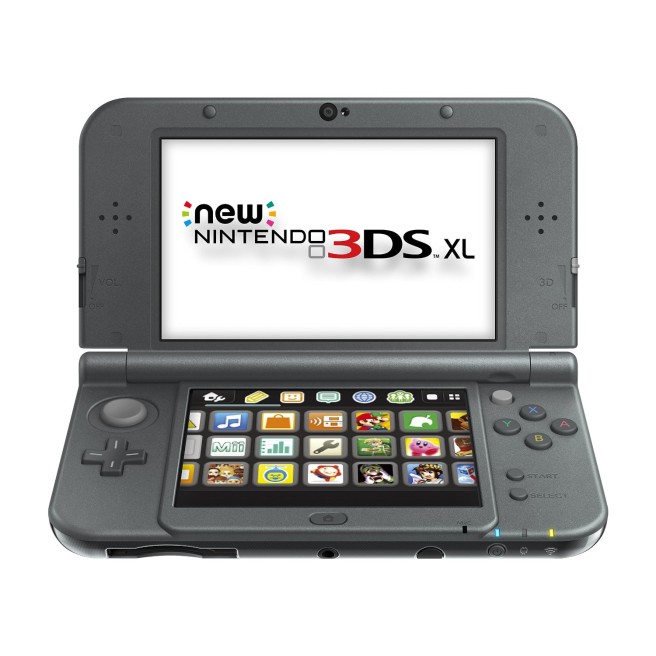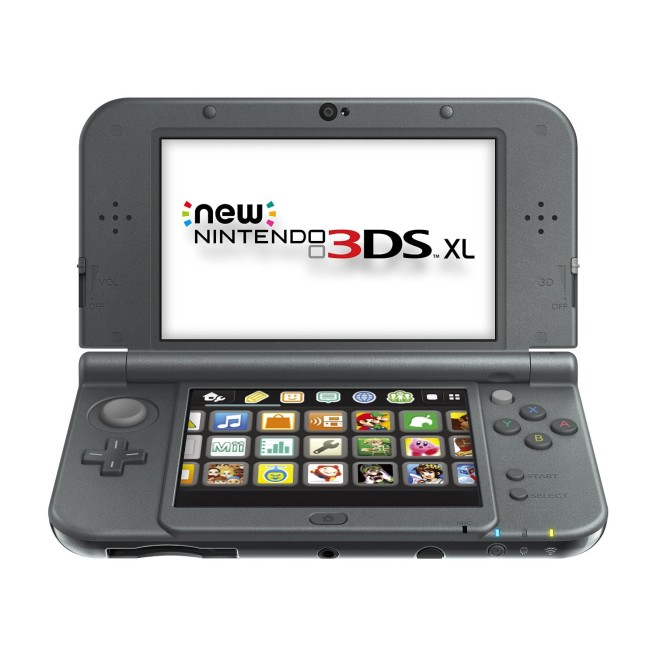3DS update 11.2.0-35 out now
Posted on 9 years ago by Brian(@NE_Brian) in 3DS, News | 18 Comments
A new firmware update is now available for 3DS. Nintendo just released version 11.2.0-35.
Much like the previous few 3DS updates, this one is small in nature. The one note from Nintendo is as follows: “Further improvements to overall system stability and other minor adjustments have been made to enhance the user experience”.
You’ll need today’s update in order to access the 3DS eShop.
More: system update, top
Nintendo 3DS firmware update 11.1.0-34U now available
Posted on 9 years ago by Matt(@OnePunchMaz) in 3DS, News | 5 Comments
The latest 3DS firmware update just went live. You might not believe it, but version 11.1.0-34U makes your 3DS even more stable! Here are the updates notes in full:
- Further improvements to overall system stability and other minor adjustments have been made to enhance the user experience
More: system update
3DS update 11.0.0-33 out now
Posted on 9 years ago by Brian(@NE_Brian) in 3DS, News | 5 Comments
Nintendo has pushed out a new 3DS update today, increasing the system’s firmware to Nintendo’s firmware. As you would expect at this point, no new features are added.
The lone patch note for today is as follows: “Further improvements to overall system stability and other minor adjustments have been made to enhance the user experience”.
More: system update, top
3DS update 10.7.0-32 out now
Posted on 9 years ago by Brian(@NE_Brian) in 3DS, News | 11 Comments
Update: Japanese update notes are up, confirming that it’s pretty much about stability. When the English notes are published, they should say: “Further improvements to overall system stability and other minor adjustments have been made to enhance the user experience”.
3DS has received a new firmware update. Starting now, system owners can download version 10.7.0-32.
We’ll update this post when Nintendo publishes the official update notes. Given recent version changes though, don’t expect too much other than improved system stability.
More: system update, top
3DS update 10.6.0-31 out now
Posted on 9 years ago by Brian(@NE_Brian) in 3DS, News | 9 Comments
Nintendo has come out with the latest 3DS firmware update. Version 10.6.0-31 is now available in all territories.
As for what’s behind the update, you all can probably guess the purpose. The lone note from Nintendo: “Further improvements to overall system stability and other minor adjustments have been made to enhance the user experience”.
More: system update, top
3DS update 10.5.0-30 out now
Posted on 10 years ago by Brian(@NE_Brian) in 3DS, News | 27 Comments
Update: Updates notes are in, and Nintendo didn’t surprise us! It’s the standard line: “Further improvements to overall system stability and other minor adjustments have been made to enhance the user experience”. There’s been talk about the previous version causing issues with SD card corruption, so perhaps today’s patch addresses that.
Following last week’s firmware release, the 3DS has once again received another update. Version 10.5.0-30 is out now.
Nintendo has yet to share any notes about today’s update. Once they’re available, we’ll add them in here. I’d be surprised if it’s anything beyond improved stability though!
More: system update, title update
3DS update 10.4.0-29 out now
Posted on 10 years ago by Brian(@NE_Brian) in 3DS, News | 12 Comments
Update: Thanks to the Japanese update page, we can confirm what we all expected: improved stability. This should be the standard line when the English page has the patch notes: “Further improvements to overall system stability and other minor adjustments have been made to enhance the user experience”.
Nintendo has made a new 3DS firmware update available. Across regions, version 10.4.0-29 is available for download.
We’re actually still waiting for patch notes on this one. However, given the version number change, it’s unlikely to have brought along significant functionality.
More: system update, title update
Wii U update version 5.5.1 out now
Posted on 10 years ago by Brian(@NE_Brian) in News, Wii U | 65 Comments
Nintendo has come out with a new firmware update for Wii U. As of now, version 5.5.1 is available worldwide. No new features have been introduced, but Nintendo says today’s update makes improvements to overall system stability. Other minor adjustments have also been made to improve the user experience.
There are a couple of ways to grab today’s update. You can head to system settings or wait until your console downloads it automatically. Note that 47MB of free space is required.
More: system update, top
3DS update 10.3.0-28 out now
Posted on 10 years ago by Brian(@NE_Brian) in 3DS, News | 13 Comments
The latest 3DS firmware update has gone live. Version 10.3.0-28, which is out worldwide, can be downloaded from the system settings.
There are no new features to speak of with today’s upgrade. Nintendo put out its usual line, indicating that it has improved system stability and made other small adjustments to improve the user experience.
More: system update, title update
3DS update 10.1.0-27 out now
Posted on 10 years ago by Brian(@NE_Brian) in 3DS, News | 12 Comments
Another new firmware update has hit the 3DS. As of now, version 10.1.0-27 is available to download worldwide.
Just like last week, today’s update is once again about improving “overall system stability” and “system security”. Nintendo says that “other minor adjustments” have been made as well.
You’ll need the latest firmware before you can access the 3DS eShop.