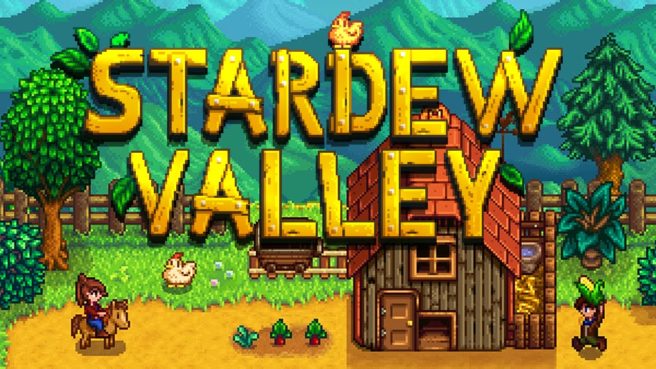Stardew Valley Switch patch status update, comparison for save times
Posted on November 3, 2017 by Brian(@NE_Brian) in News, Switch eShop
An official post on Chucklefish’s forums for Stardew Valley has a status update about the upcoming Switch patch.
Last month, the company highlighted various issues that have been reported. Everything listed as “In Develop” below has been fixed. The update is in QA testing currently, but an exact date for the update’s release has yet to be determined.
Also, one of the things being addressed is saving times. A comparison video showing how this has been improved can be found below, along with the entire status update for the patch.
We’re still closely monitoring for bugs and issues which Nintendo Switch players may be seeing. We’re going to try updating things inside this thread to make it easier on everyone to get an overview of where things are at.
Here’s a list of issues which we’ve identified since launching on the Nintendo Switch. If you’re having a problem in this list marked ‘need more details’ it would be helpful to provide more info – we’re still working on reproducing/determining a cause for these issues. If your issue isn’t listed here then please be as detailed as possible reporting it so we can review. Always check you have the newest game/system updates before reporting an issue to make sure it hasn’t already been fixed!
Color Key:
Fixed – This issue should be resolved in the recent bugfix patch
In Develop – Fixed or have a solution in development for a future update.
Investigating – We have reproduced or confirmed this is an issue, but are still developing a solution
Need More Details – We’re aware of the issue, but don’t yet have enough information to reproduce/fix
- (In Develop) Left Speaker Audio crackling
- (In Develop) Community Center bundle windows can display incorrect hover details
- (In Develop) Wizard slay monster quest displaying 0 for all values
- (In Develop) Crash when opening quest journal with no quests available
- (In Develop) Unable to select certain items in crafting menu
- (In Develop) Screen alignment issues during heart events
- (In Develop) Can’t drop items with controller-style menu enabled
- (In Develop) Crash when saving/sleeping (with or without kitchen)
- (In Develop) Temp softlock when pressing A+B together while eating
- (In Develop) Tools placed on the organize button of a chest go missing
- (In Develop) Crash when pressing the ‘-‘ button at saloon arcade
- (In Develop) Button inputs for ‘Prairie King’ are flipped
- (In Develop) Looping music
- (Reproduced) Steam shader alignment issue in spa
- (Reproduced) Formatting issue on Adventure Guild progress sheet
- (Reproduced) No rumble when joycons are attached
- (Reproduced) Joycon controllers become unresponsive
- (Reproduced) Can’t place donations on bottom rows at museum
- (Reproduced) Footstep sounds not synced correctly
- (Need more Details) Crash when loading save
- (Need more Details) Crash with SD card error
- (Need more Details) Softlock during museum donation
- (Need more Details) Softlock while fishing
The plan right now is to release a patch ASAP to address as many of these issues as we can, but we’ll need player reports to be as detailed as possible in order to properly identify/fix these bugs. Our priority obviously are bugs which impact gameplay like crashes.
There are still some issues which have been reported, but are not listed above. This is usually because we haven’t seen enough reports/gotten enough details to identify it for escalation. If you’ve having an issue not listed here please report it with as much detail as possible so we can evaluate it.
Many of these issues have threads dedicated to them – posting details either here or in the corresponding thread would be helpful – we’ll do our best to make sure any new info/workarounds are communicated in both places to make sure players can find that info easily.
If you’re reporting a bug which was originally reported outside the forums (I’m looking at you @Typhoon haha) please make sure to add a link to the original post – we may need to contact that player directly for more details.
We’re going to continue monitoring these and any newly reported problems, so please provide as much information as possible for any issues you may run into! Thanks everyone!!
Workarounds: There are a few bugs listed here which can be worked around by disabling the option ‘Use Controller-style menus‘ under game options. These include ‘Unable to open certain items in the crafting menu‘ and ‘Can’t drop items‘. Disabling that option should provide a temp-workaround for players running into these issues.
For the crash when sleeping bug – many players have reported that moving all inventory from their fridge into a new chest before sleeping has resolved this. Either adding or removing an item from your fridge or adding/removing an item from your chests should resolve the cause of this until there’s a fix in place.
@tccoxon has provided a quick explanation of what the cause of this bug was if you’re interested in some technical details.
Right now the patch is in QA testing – we’ve got all the issues reported as (In Develop) fixed and have a team of testers going through everything to ensure nothing may have been impacted by the changes. We want to be very sure we don’t introduce any new bugs by rushing out the patch without proper testing.
The most recent fix applied was for the looping audio bug – that one looks resolved and should be in the patch (pending full testing). As soon as we can give any dates or timelines around the patch release we’ll be sure to update right away.
Any players who are having the ‘crash before loading into game’ bug – please continue to report as many details about your crash as possible. We haven’t been able to replicate that one, and we’ve only had a few reports. More information would be very helpful.
As well as fixing loads of bugs in the upcoming patch, the guys managed to speed up saving on the switch significantly. pic.twitter.com/JQegZGPrIK
— Tiy (@Tiyuri) November 3, 2017