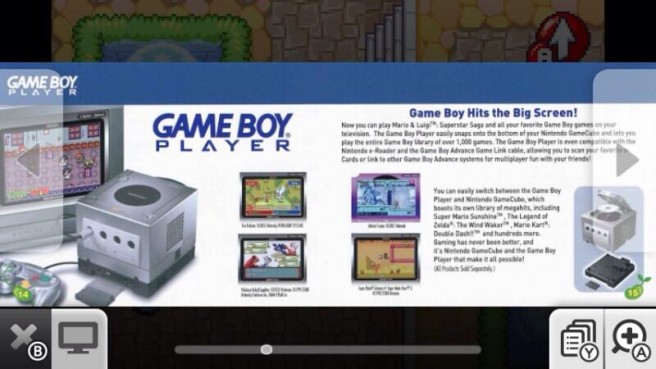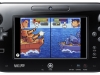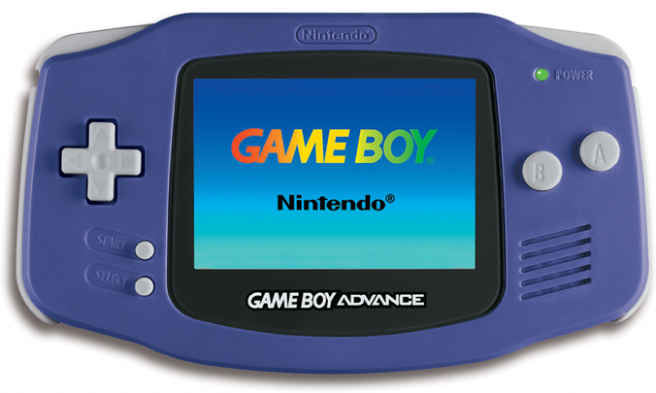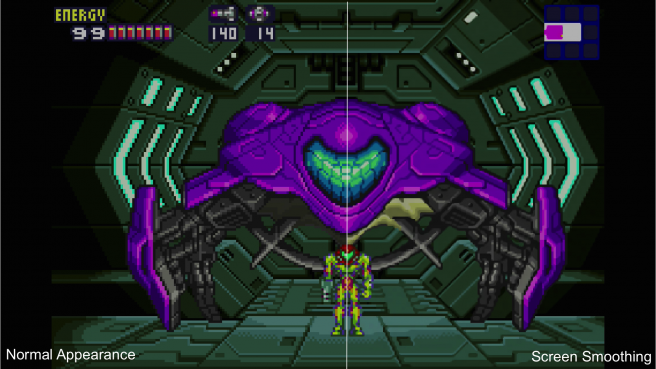GBA Wii U VC games feature old ads in the digital manuals
Posted on 11 years ago by Brian(@NE_Brian) in General Nintendo, News | 1 Comment
There’s a lot to like about the Game Boy Advance Virtual Console for Wii U. For instance, each game comes with the title’s original instruction manual. As shown above, this even includes old advertisements… like one for the Game Boy Player!
More: Game Boy Player, Virtual Console
Screenshots of this week’s Nintendo Downloads (4/3/14, North America)
Posted on 11 years ago by Brian(@NE_Brian) in 3DS eShop, Screenshots, Wii U eShop | 0 comments
More: Nintendo Download, Virtual Console
Video: European eShop highlights – March 2014
Posted on 11 years ago by Brian(@NE_Brian) in 3DS eShop, Videos, Wii U eShop | 0 comments
More: Europe, Nintendo Download, Virtual Console
M2 developed the GBA Virtual Console for Wii U
Posted on 11 years ago by Brian(@NE_Brian) in News, Wii U eShop | 6 Comments
Did you know that Nintendo’s GBA Virtual Console for Wii U wasn’t an entirely internal effort? Far from it, actually.
A notice posted on M2’s website reveals that the company led development of the GBA Wii U VC. You may know the studio for its work on SEGA’s 3D Classic series on 3DS.
More: M2, Virtual Console
Even more GBA Wii U Virtual Console footage
Posted on 11 years ago by Brian(@NE_Brian) in Videos, Wii U eShop | 0 comments
More: Virtual Console
A few more GBA Wii U Virtual Console details, including file sizes
Posted on 11 years ago by Brian(@NE_Brian) in News, Wii U eShop | 2 Comments
We have a few more details about the GBA Virtual Console on Wii U, including file sizes for various games. You can find the information rounded up below.
– Supported controllers: GamePad, Wii U Pro Controller, Wii Remote which has a Classic Controller (Pro) attached to it
– Once again, there is a smooth screen option, two display options, can go full screen or original resolution
– Colors are more vibrant than the 3DS Ambassador games
– Games chug very little
– Look through the original manual in various languages
File sizes:
Advance Wars – 62MB
Mario & Luigi Superstar Saga – 63MB
Metroid Fusion – 57 MB
Kirby & The Amazing Mirror – 57MB
WarioWare, Inc: Minigame Mania – 55MB
F-Zero Maximum Velocity – 55MB
Golden Sun – 82MB
Yoshi’s Island: Super Mario Advance 3 – 51MB
More: file size, Virtual Console
More GBA Wii U Virtual Console details – brightness, smoothing, resolution, manuals
Posted on 11 years ago by Brian(@NE_Brian) in News, Wii U eShop | 3 Comments
Nintendo Insider has put up a new feature about GBA Wii U Virtual Console games covering brightness, smoothing, resolution, and manuals. You can find an overview of the information below.
– GBA games were artificially brightened back in the day
– VC games have been altered to compensate for the over brightening
– With the GamePad, it will seem noticeably darker
– On TV, most probably won’t notice
– Can smooth the screen with GBA VC games
– GBA resolution was originally 240×160, meaning it is blown up considerably when brought to the TV and the individual pixel placement is incredibly noticeable
– The picture will be smoothed when activating the feature
– All diagonal lines will look less blocky and curves will look curved
– Activate in real time by pressing down on the right stick
– Games don’t take up the whole screen
– Instead, it’s a block of 1620×1080
– Virtual Console settings menu will let you choose Original Resolution, which runs on the TV screen
– Upscales it to the largest whole factor it can on the screen
– 1440×960 making it 6×6 pixels for every 1 original pixel
– This doesn’t affect the resolution on the GamePad
– Not possible to run a toggle in real time for this
– Touch the small “?” icon on the GamePad screen to bring up the game’s manual
– Can scroll through the pages using the touch screen on the GamePad
– Zoom in as well
– Can view the manual while still playing the game on the TV screen
More: top, Virtual Console
More GBA Wii U Virtual Console footage
Posted on 11 years ago by Brian(@NE_Brian) in Videos, Wii U eShop | 0 comments
More: Virtual Console
Adventures of Lolo hitting the Japanese 3DS Virtual Console next week
Posted on 11 years ago by Brian(@NE_Brian) in 3DS eShop, News | 1 Comment
One new game has been confirmed for the Japanese 3DS Virtual Console. Adventures of Lolo will be out on April 9. Pricing is set at 514 yen.
More: Adventures of Lolo, Japan, Virtual Console
Super Punch-Out!!, Hanjuku Hero hitting the Japanese Wii U Virtual Console next week
Posted on 11 years ago by Brian(@NE_Brian) in News, Wii U eShop | 0 comments
Two new Virtual Console games are on track for the Japanese Wii U eShop next week. Super Punch-Out!! (Super Famicom) and Hanjuku Hero (Famicom) will be out on April 9. Pricing is set at 823 yen and 514 yen respectively.