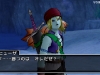Nintendo Selects: Mario Tennis Open screenshots
Posted on 13 years ago by Brian(@NE_Brian) in Screenshots, Wii | 0 comments
Don’t forget: Mario Tennis Open and Pikmin 2 arrive in North America today as Nintendo Selects. Anyone picking up either title?
Media Create software sales (5/28 – 6/3) – Top 50
Posted on 13 years ago by Brian(@NE_Brian) in 3DS, DS, News, Wii | 0 comments
01./00. [3DS] Dragon Quest Monsters: Terry’s Wonderland 3D #
02./01. [PS3] Dragons Dogma
03./02. [3DS] Mario Tennis Open
04./05. [WII] Mario Party 9
05./00. [3DS] Guild 01
06./00. [PS3] Jissen Pachislot Secrets! Fist of the North Star F – Seikimatsu Kyuuseishu Densetsu
07./10. [3DS] Super Mario 3D Land #
08./00. [PSP] Soukoku no Kusabi: Hiiro no Kakera 3 – Ashita e no Tobira #
09./07. [3DS] Fire Emblem: Awakening
10./14. [3DS] Mario Kart 7
11./00. [PSP] Abunai: Koi no Sousa Shitsu #
12./13. [3DS] Monster Hunter 3G #
13./03. [PSP] Uta no Prince-Sama: Debut #
14./23. [3DS] Mario & Sonic at the London 2012 Olympic Games
15./04. [360] Dragons Dogma
16./22. [WII] Wii Sports Resort with Wii Remote Plus #
17./00. [PSP] BlazBlue: Continuum Shift Extend
18./21. [3DS] Kid Icarus: Uprising
19./00. [PSP] Tsuyo Kiss 3 Portable #
20./15. [PSP] My Little Sister Can’t Be This Cute Portable Can’t Be Continuing #
Dragon Quest X screenshots
Posted on 13 years ago by Brian(@NE_Brian) in Screenshots, Wii, Wii U | 0 comments
ZombiU art
Posted on 13 years ago by Brian(@NE_Brian) in News, Wii U | 0 comments
ValueError thrown
Path cannot be empty