Mockup video shows how Nintendo could design a new Virtual Console interface
Posted on 12 years ago by Austin(@NE_Austin) in Videos, Wii U | 0 comments
I think this looks really awesome, honestly! Having the boxart of all those games, true to their original shape/size, would feel so awesome. Not to mention how satisfying it would be to fill up those shelves!
Fez unlikely for 3DS
Posted on 12 years ago by Brian(@NE_Brian) in 3DS, 3DS eShop, News | 0 comments
After originally releasing on the Xbox 360 last year, Fez creator Phil Fish is planning a new version for PC and Mac. But what about other platforms? Like the 3DS, maybe?
In the case of Nintendo’s handheld, Fish indicated that we won’t be seeing a new release to take advantage of the hardware. Fish, who conversed with fans during a Reddit AMA, said that Fez on the 3DS “would be kind of pointless.”
“People keep assuming Fez would be a no-brainer on 3DS, but in truth it would be kind of pointless. The game is practically always shown in isometric 3D, there’s never any perspective there. I don’t think it would work.”
A look at Disney Infinity’s Cars Playset
Posted on 12 years ago by Brian(@NE_Brian) in Videos, Wii, Wii U | 0 comments
Nearly an hour of The Walking Dead: Survival Instinct footage
Posted on 12 years ago by Brian(@NE_Brian) in Videos, Wii U | 0 comments
Injustice: Gods Among Us – “big announcements” planned this week
Posted on 12 years ago by Brian(@NE_Brian) in News, Wii U | 0 comments
The official Injustice: Gods Among Us Twitter account is teasing “big announcements” for this week. No clues or hints were provided.
Here’s the tweet in full:
Big announcements coming this week. RT & let us know your guesses.
— InjusticeGame (@InjusticeGame) March 17, 2013
What else could be left to unveil? Even more new characters? New modes?
EA CEO stepping down, leaving the company
Posted on 12 years ago by Brian(@NE_Brian) in General Nintendo, News, Podcast Stories | 0 comments
EA has announced that its CEO is stepping down and leaving the company. On March 30, John Riccitiello will relinquish his role as Chief Executive Officer along with his Board of Directors status. The company plans to begin its search for a new, permanent CEO and will “consider internal and external candidates”.
Of his departure, Riccitiello said:
“EA is an outstanding company with creative and talented employees, and it has been an honor to serve as the Company’s CEO. I am proud of what we have accomplished together, and after six years I feel it is the right time for me pass the baton and let new leadership take the Company into its next phase of innovation and growth. I remain very optimistic about EA’s future – there is a world class team driving the Company’s transition to the next generation of game consoles.”
You can find the official PR below.
Yet another Luigi’s Mansion: Dark Moon clip
Posted on 12 years ago by Brian(@NE_Brian) in 3DS, Videos | 0 comments
Kickstarter project ‘Slashear’ could hit Wii U eShop with enough support
Posted on 12 years ago by Austin(@NE_Austin) in News, Wii U | 0 comments
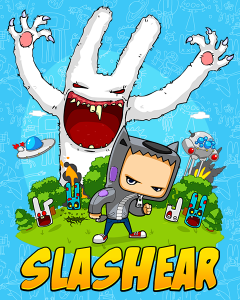
Wii U owners are lucky in a certain respect. Despite the fact that big name multiplatform titles appear to be skipping their console altogether, they have the distinct honor of being able to choose, via Kickstarter, what indie titles they want to come to their system in the future. The latest in the online trend to bring indie games to Wii U is a game called Slashear, which has players running around smashing rabbits that are dressed up as famous movie characters with a baseball bat.
Here’s a video to make up for my poor describing abilities:
If you want to consider putting your money towards the game’s $64,000 Wii U goal (or its PC goal of $48K), you can check out its Kickstarter page here.
UK software sales (Week ending 3/16) – Wii U/3DS-specific charts
Posted on 12 years ago by Brian(@NE_Brian) in 3DS, News, Wii U | 0 comments
The latest Wii U/3DS-specific UK software sales are as follows:
Wii U
1. Nintendo Land – Nintendo
2. New Super Mario Bros. U – Nintendo
3. Sonic & All-Stars Racing Transformed – SEGA
4. Darksiders II – THQ
5. ZombiU – Ubisoft
6. Sports Connection – Ubisoft
7. Batman: Arkham City Armored Edition – Warner Bros. Interactive
8. Marvel Avengers: Battle for Earth – Ubisoft
9. Rabbids Land – Ubisoft
10. Call of Duty: Black Ops II – Activision Blizzard
3DS
1. New Super Mario Bros. 2 – Nintendo
2. Mario Kart 7 – Nintendo
3. Paper Mario: Sticker Star – Nintendo
4. Super Mario 3D Land – Nintendo
5. Sonic Generations – SEGA
6. Sonic & All-Stars Racing Transformed – SEGA
7. New Style Boutique – Nintendo
8. Castlevania: Lords of Shadow – Mirror of Fate – Konami
9. Mario & Sonic at the London 2012 Olympic Games – SEGA
10. Professor Layton and the Miracle Mask – Nintendo
Source: Chart-Track
This looks like a screenshot from Mighty Switch Force 2
Posted on 12 years ago by Brian(@NE_Brian) in 3DS eShop, News, Podcast Stories | 0 comments
Mighty Switch Force 2 is coming. Developer WayForward confirmed the game’s existence late last month.
Just a short while ago, WayFoward sent out a tweet that seems to contain the first screenshot from Switch Force 2:
Who’s ready to Switch it UP? twitter.com/WayForwardTech…
— WayForward (@WayForwardTech) March 18, 2013