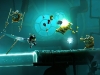Capcom USA senior vice-president Christian Svensson commented further on the decision to release Phoenix Wright: Ace Attorney – Dual Destinies in the west as a digital download only.
One fan expressed some concern about limiting the game to the eShop. By releasing the title digitally, the thought was that its visibility and sales would be limited.
Svensson isn’t too concerned. He wrote on the Capcom-Unity boards in response:
Wedbush analyst Michael Pachter has provided his NPD hardware estimates for the month of April 2013.
Based on retail checks, Pachter tells CNET that Wii U sales are down to 55,000 units – a 19 percent decrease compared to March. Pachter also says that Wii sales stand at 75,000 units.
Other NPD estimates include 205,000 units for the Xbox 360, 185,000 units for the 3DS (up 46 percent year-over-year), 165,000 units for the PlayStation 3, and 30,000 units for the PlayStation Vita (down 57 percent year-over-year).
We’ll know if Pachter’s estimates were correct when the NPD report goes live this Thursday.
Natsume’s Twitter account confirms that Harvest Moon will be hitting the North American 3DS eShop this week as a Virtual Console download. It will be available on Thursday.
It’s the announcement you’ve all been waiting for!Harvest Moon GBC will be available Thursday, May 16th on the US 3DS eShop.
— Natsume Inc. (@Natsume_Inc) May 14, 2013
Other Nintendo digital downloads scheduled for release this week include Super Metroid (Wii U VC), Super Mario Bros. 2 (Wii U VC), and The Starship Damrey.
Goodbye Galaxy Games, the developer behind the DSiWare titles Flipper, Mace Mathician, and Color Commando, is hard at work in its first 3DS eShop game. Circle Entertainment will publish the project, which goes by the name “Tappingo”. Designer Hugo Smits told Nintendo Life that Tappingo is “a real puzzle game” similar to that of Picross.
Future games from Goodbye Galaxy will likely remain on the 3DS. Smits’ love for handhelds means Wii U releases aren’t being considered currently.
That being said, Smits does have positive thoughts when it comes to the Wii U:
From an indie perspective it looks really good. Unity support will really make it easier. I think Nintendo made some really smart moves there.
From a gamer perspective; I’m not really sold yet on the system. I’m still waiting for that one special game that will keep me hooked for weeks.
For now, I cannot wait to enjoy Donkey Kong on my 3DS XL!
As for development; I don’t think it will happen, I just love the handhelds and I’m probably going to stick with 3DS development. And honestly I think this is a good thing. With Wii U really opening up for indies with Unity, I expect a lot of indie projects going there.
So I think it’s good that a few studios will keep putting out quality and exclusive 3DS content for gamers to enjoy.
A portion of a Eurogamer article seems to confirm that WWE 2K14 won’t be heading to the Wii U.
2K Sports told the site that the wrestling game will be launching on the PlayStation 3 and Xbox 360, but “the game will again skip Wii U” – just like WWE ’13.
Eurogamer’s Wii U comment comes after the PS3/360 remark, so it’s not entirely clear if 2K Sports made an exact confirmation about the status of WWE 2K14 for Nintendo’s console (and we’re waiting for Take-Two/2K to come out and provide an official statement). Still, it’s not looking good, folks.
Ubisoft has confirmed that the same Rayman Legends pre-order bonuses available to UK consumers through GAME will also be made available in North America. You’ll get an exclusive character skin by reserving the title at GameStop.
You can find images of the exclusive skins and new screenshots from Rayman Legends’ “20,000 Lums under the Sea” World above. We’re including the PlayStation 3/Xbox 360 skins as well to satisfy your curiosity.
Source: Ubisoft PR
Those who pre-order Rayman Legends at GAME in the UK can receive a special skin from Ubisoft’s past games.
The Wii U version comes with a Barbara skin of Aveline De Grandpré from Assassin’s Creed III: Liberation. The PlayStation 3 release features a Rayman skin of Edward Kenway from Assassin’s Creed IV: Black Flag, and the Xbox 360 edition offers a Rayman skin of Splinter Cell’s Sam Fisher.
It’s currently unknown if these pre-order bonuses will be offered in North America as well.