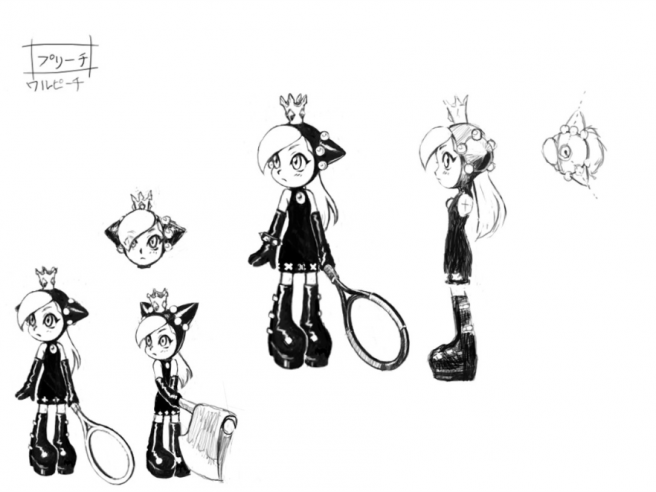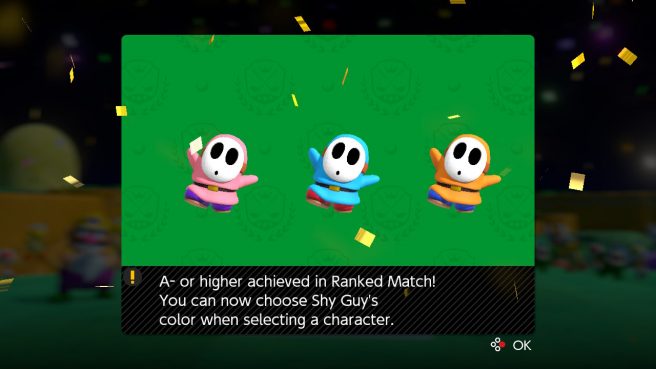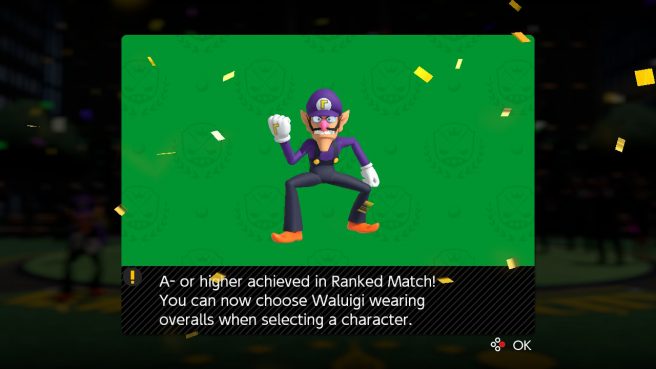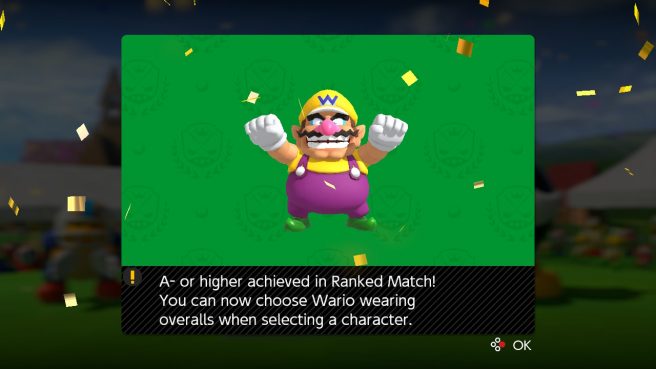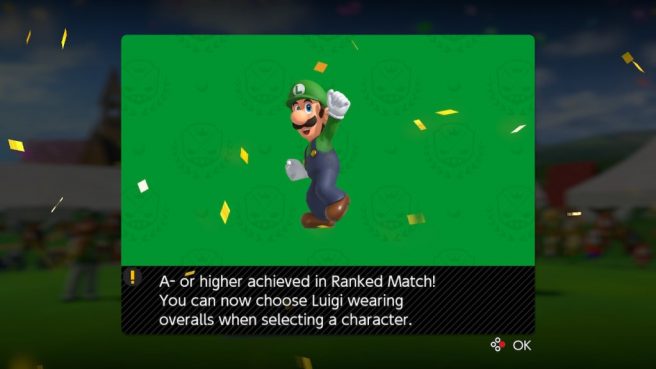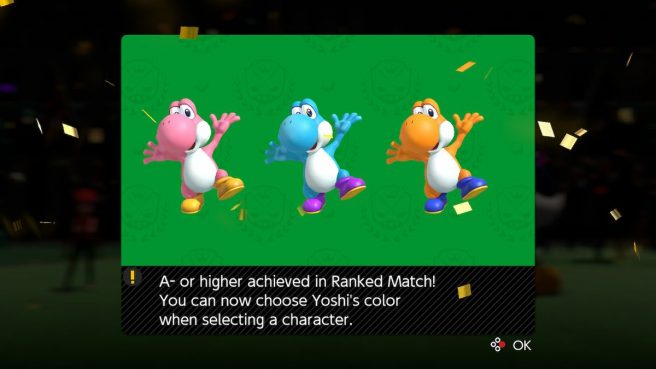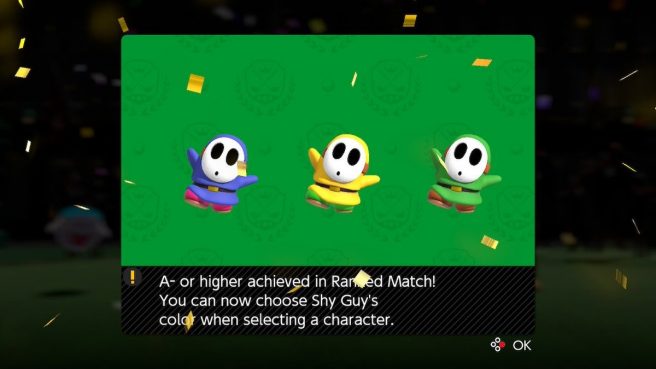Golden Sun deserves a full remake on Nintendo Switch or Switch 2 – here’s why
Posted on 4 months ago by Ethan in Features, GBA, Switch | 0 comments
Today, we’re talking about Golden Sun, one of Nintendo’s forgotten RPG series, and why it deserves a remake – be it on Switch or Switch 2.
At the time of writing, Wario Land, Kid Icarus, Rhythm Heaven, and Punch-Out all have something in common: they’re beloved by fans, but haven’t received a new game in a very long time. There’s another dormant franchise that’s arguably more obscure, though: Golden Sun, a Nintendo-exclusive RPG series developed by Camelot. If you recognize that name, it’s because they usually develop Mario Sports games. They haven’t released any titles since Mario Golf: Super Rush on Nintendo Switch in 2021.
Golden Sun and its sequel, The Lost Age, are available on Nintendo Switch Online. Despite that, though, you don’t see many talking about it. It’s a very classic-feeling RPG, as you might expect, and it stars Isaac, who you may have seen as an Assist Trophy in Super Smash Bros. Brawl and Super Smash Bros. Ultimate. I recently played Golden Sun for the very first time and found that it’s absolutely worth talking about in the modern day. It’s very far ahead of its time.
More: Camelot, Golden Sun
Concept images revealed for scrapped Mario Tennis character Wapeach
Posted on 1 year ago by Brian(@NE_Brian) in General Nintendo, News | 0 comments
Fumihide Aoki, who was the designer behind Waluigi, today shared concept art and other images of Wapeach, a character who was originally intended to be in Mario Tennis. The shots were posted on social media.
What might be most interesting of all is that the sketches above were actually made during Mario Power Tennis. Wapeach has ties to the original Mario Tennis, but Aoki said she only had a name when the N64 title was being developed and nothing further. He added that he’s unsure why the design was ultimately scrapped.
More: Camelot, Mario Tennis, top
Mario Golf: Super Rush giving new batch of Shy Guy colors for Ranked Match reward
Posted on 2 years ago by Brian(@NE_Brian) in News, Switch | 0 comments
Mario Golf: Super Rush is kicking off August with a new batch of Shy Guy colors that can be earned by playing the Ranked Match mode online. We have a look at the different options above.
These colors can be unlocked after hitting the rank of A- or above in the online Ranked Match mode. You’ll start off at C rank before moving on to B and eventually A. Increase your rank by earning points, which can be done by simply playing, doing well in matches, and taking down higher ranked opponents. After unlocking the colors, visit the character select screen, hover over the character, and press the “L” button to swap.
More: Camelot, Mario Golf: Super Rush
Mario Golf: Super Rush providing Waluigi overalls as Ranked Match reward
Posted on 2 years ago by Brian(@NE_Brian) in News, Switch | 0 comments
Mario Golf: Super Rush is now offering players a chance to unlock Waluigi’s classic overalls as part of the latest Ranked Match reward. His look is iconic to fans, but we also have a look at the design above.
You can unlock the alternate costume for Waluigi by reaching the rank of A- or above in the online Ranked Match mode. The game provides points each time you play a round, and you can earn even more by performing well and defeating higher ranked opponents. Once you’ve unlocked Waluigi’s overalls in Mario Golf: Super Rush, head to the character select screen, hover over the character, and press the “L” button to swap.
More: Camelot, Mario Golf: Super Rush
Mario Golf: Super Rush providing Wario overalls as Ranked Match reward
Posted on 3 years ago by Brian(@NE_Brian) in News, Switch | 0 comments
Now that we’re in June, the Ranked Match reward has been reset in Mario Golf: Super Rush, and players have a chance to earn Wario’s classic overalls. We have a look at the design above.
Similar to previous rewards, Wario’s overalls can be unlocked by attaining the rank of A- or above in the online Ranked Match. You’ll start out at the bottom, but your rank increases as you earn points, which is done by playing online matches, performing well, and taking down higher ranked opponents. To use Wario’s overalls, visit the character select screen in Mario Golf: Super Rush, hover over the character, and press the “L” button to swap.
More: Camelot, Mario Golf: Super Rush
Mario Golf: Super Rush giving Luigi overalls as Ranked Match reward
Posted on 3 years ago by Brian(@NE_Brian) in News, Switch | 0 comments
May is just now underway, which means there’s an opportunity to earn a new Ranked Match reward in Mario Golf: Super Rush for Luigi. This time around, players can unlock the character’s classic look with overalls as pictured above.
Just like in previous months, players will need to reach the rank of A- or above in the online Ranked Match mode by accumulating points. Earn points by playing these types of online matches, doing well in them, and defeating higher ranked opponents. You can then use Luigi’s overalls by going to the character select screen in Mario Golf: Super Rush, hovering over the characters, and pressing the “L” button to swap.
More: Camelot, Mario Golf: Super Rush
Video: Mario Golf Switch vs. Wii U vs. N64 graphics comparison
Posted on 3 years ago by Brian(@NE_Brian) in General Nintendo, Switch, Videos, Wii U eShop | 0 comments
Mario Golf debuted on Nintendo Switch Online today, and GameXplain has now put together a graphics comparison that includes Wii U and N64. We first get to see how things stack up between Switch and N64 before moving over to Switch and Wii U.
It’s clear that Mario Golf produces the clearest image on Switch. For one thing, the resolution the highest. The action was also much darker for the Wii U Virtual Console release, which has been fixed this time around.
Mario Golf: Super Rush giving Yoshi colors as Ranked Match reward
Posted on 3 years ago by Brian(@NE_Brian) in News, Switch | 0 comments
With April having just started up, Mario Golf: Super Rush is now offering new Yoshi colors as a Ranked Match reward.
The unlock process is the same this month as it’s always been. Throughout April, players just need to hit the rank of A- or above in the online Ranked Match mode, which can be done by accumulating points. Points can be earned by playing these particular online matches, doing well in them, and taking down higher ranked opponents. After unlocking the colors, you’ll see the image / message above. Then you should head over to the character screen in Mario Golf: Super Rush, hover over Yoshi, and pressing the “L” button to swap variations.
More: Camelot, Mario Golf: Super Rush
Mario Golf: Super Rush giving Shy Guy colors as Ranked Match reward
Posted on 3 years ago by Brian(@NE_Brian) in News, Switch | 0 comments
Mario Golf: Super Rush is kicking off March with a new reward, with players now being able to unlock new colors for Shy Guy.
The new colors are pretty straightforward and easy to obtain. Over the next month, players simply need to hit the rank of A- or above in the online Ranked Match mode by earning points. Nintendo provides points by playing online matches, doing well, and defeating higher ranked opponents. The Shy Guy colors can then be used once unlocked by accessing the screen in Mario Golf: Super Rush, hovering over the character, and hitting the “L” button to swap variations.
More: Camelot, Mario Golf: Super Rush
Mario Golf: Super Rush giving NES Open Tournament Golf Luigi outfit as Ranked Match reward
Posted on 3 years ago by Brian(@NE_Brian) in News, Switch | 0 comments
Mario Golf: Super Rush is offering up a new reward for its Ranked Match mode, and players can earn a new outfit for Luigi from his look in NES Open Tournament Golf.
There’s not much required to add the new Luigi variation to your game. By reaching the rank of A- or above before February ends, the outfit can be yours. Points can be accumulated by playing matches online in Ranked Match, doing well against others, and taking down higher ranked opponents. Once the NES Open Tournament Golf outfit has been unlocked, it can be used by going to the select screen in Mario Golf: Super Rush, hovering over Luigi, and pressing the “L” button in order to swap outfits.