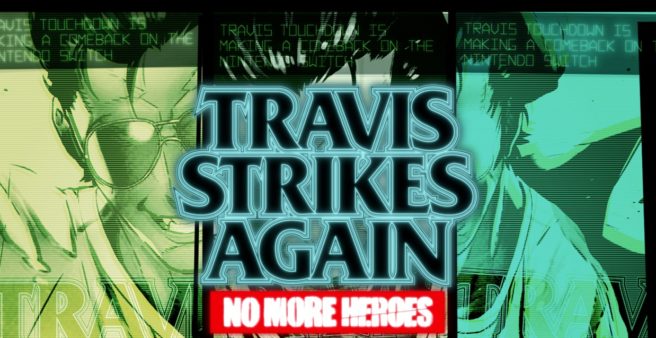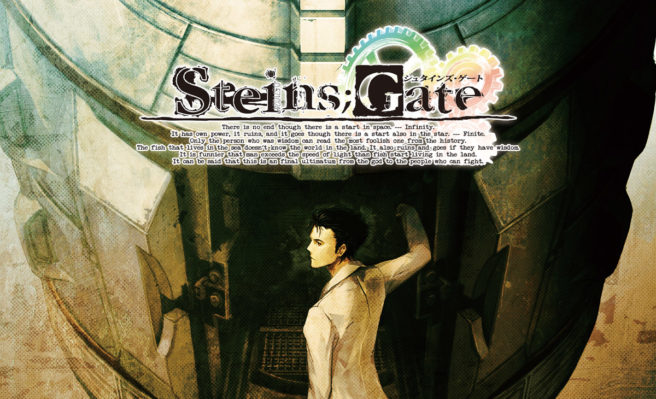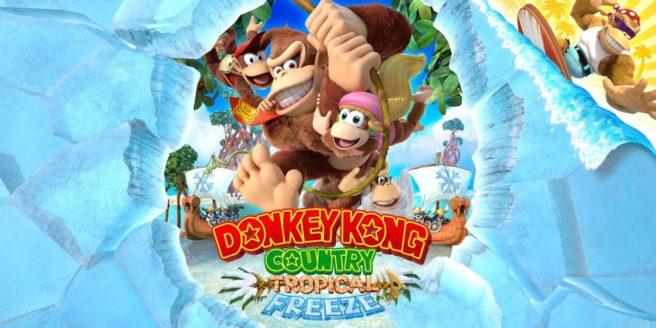ARMS producer on Twintelle, lack of a single-player campaign, comic, and Smash Bros.
Posted on 7 years ago by Brian(@NE_Brian) in News, Switch | 0 comments
Following his presentation at GDC last week, Polygon was able to interview ARMS producer Kosuke Yabuki. Yabuki was asked about a variety of topics, including the lack of a single-player campaign and the possibly of having the IP represented in Smash Bros.
We’ve rounded up some of Yabuki’s comments below. For the full feature, visit Polygon’s article here.
More: Arms, interview, Kosuke Yabuki, top
Splatoon 2 producer on the decision to release single-player DLC, having the Inklings in Mario Kart and Smash Bros.
Posted on 7 years ago by Brian(@NE_Brian) in News, Switch | 0 comments
At GDC last week, Game Informer spoke with Splatoon 2 producer Hisashi Nogami. Nogami talked about why the team decided to make single-player DLC as well as what to expect from the expansion. He also touched on what it’s like seeing the Inklings in Mario Kart and Smash Bros.
We’ve highlighted some excerpts from the interview below. You can read the full discussion on Game Informer here.
More: Hisashi Nogami, interview, Splatoon 2, top
[Review] Attack on Titan 2
Posted on 7 years ago by Dennis Gagliardotto(@LyonHart_) in Reviews, Switch | 0 comments
System: Switch
Release date: March 20, 2018
Developer: Omega Force
Publisher: Koei Tecmo
If you watch anime or have even the slightest knowledge of it, chances are you’ve heard of Attack on Titan. In the last few years alone, the franchise has grown to be a globally known property that’s quickly making its way up the ranks to the likes of Tokyo Ghoul, JoJo’s Bizarre Adventure, and One Punch Man in terms of surge of popularity, and it shows no signs of slowing down. For its new game, Attack on Titan 2 sees developer Omega Force return for a sequel to the 2016 original, and while that title undoubtedly had issues with its repetitiveness and uninspired progression, this new title feels very much like an overhaul where they’ve learned from mistakes, what worked and didn’t work, and with an attempt to make this a lot more personal and captivating by experiencing the events through the eyes of your created character, rather than simply playing what you’ve watched and read. There are still improvements to be made before we get that perfect Attack on Titan experience, but this is undoubtedly a step in the right direction.
More: Attack on Titan 2, highlight, Koei Tecmo, Omega Force, top
[Let’s Talk] Favorite 3DS games
Posted on 7 years ago by Brian(@NE_Brian) in 3DS, News | 0 comments
3DS recently celebrated its seventh anniversary. That’s a long time for any gaming system, and Nintendo isn’t planning on abandoning its dedicated portable anytime soon. The latest Nintendo Direct showed that Mario & Luigi: Bowser’s Inside Story + Bowser Jr.’s Journey is launching in 2019, so we can count on at least another year out of the platform.
Over the years, a ton of great games have been made for 3DS. From Nintendo alone we’ve seen Zelda: A Link Between Worlds, Super Mario 3D Land, Super Smash Bros. for 3DS, various Fire Emblem and Pokemon titles, Luigi’s Mansion: Dark Moon, Kid Icarus: Uprising, and many more. It’s also been home to many high-quality third-party titles.
With everything that has been released over the years, what’s your favorite 3DS game? Let us know in the comments below.
[Interview] Owlboy dev on the game’s 10-year creation, Switch, and what’s next for D-Pad Studio
Posted on 7 years ago by Brian(@NE_Brian) in Interviews, Switch eShop | 0 comments
After ten years in development, Owlboy finally launched in 2016. D-Pad Studio then decided to bring the game to consoles, including Switch – with the eShop release taking place just last month.
To celebrate Owlboy’s launch on Switch, we caught up with creator and artist Simon Stafsnes Andersen in hopes of learning more about the project. Andersen spoke about the long process of making the title and how it changed during development, bringing it to Switch, Owlboy’s future, and what lies ahead for D-Pad Studio. Our full interview can be read below.
More: D-Pad Studio, highlight, Owlboy, Simon Stafsnes Andersen, top
Suda51 says “cool DLC” planned for Travis Strikes Again, talks top-down view and Switch being home for indies
Posted on 7 years ago by Brian(@NE_Brian) in News, Switch | 0 comments
At GDC this week, GamesRadar caught up with Suda51 for an interview. Suda51 spoke about Travis Strikes Again: No More Heroes, including DLC as well as the game’s top-down perspective and how that affects the feel of violence. He also weighed in on Switch being a home for indie titles.
We’ve posted some excerpts from the interview below. For the full discussion, head on over to GamesRadar.
More: Grasshopper Manufacture, interview, marvelous, Suda51, top
First off-screen RollerCoaster Tycoon Switch footage
Posted on 7 years ago by Brian(@NE_Brian) in Switch, Videos | 0 comments
At GDC this week, RollerCoaster Tycoon for Switch was on display, and first footage has now come in. You can see 10 minutes of off-screen gameplay below along with developer commentary.
Thanks to AwesomePlatter for the tip.
More: Atari, RollerCoaster Tycoon, top
PixelJunk Monsters 2 revealed for Switch
Posted on 7 years ago by Brian(@NE_Brian) in News, Switch eShop | 0 comments
PixelJunk Monsters 2 is on the way to Switch, Spike Chunsoft has announced. The tower defense game will be released on May 25.
Here’s some information and the debut trailer:
More: PixelJunk Monsters 2, Q-Games, Spike Chunsoft, top
Steins;Gate Elite confirmed for western release on Switch
Posted on 7 years ago by Brian(@NE_Brian) in News, Switch | 0 comments
Update: Bumped to the top. Pre-orders are now open on Amazon US here.
Original: Steins;Gate Elite was previously announced for Switch in Japan. Now thanks to a listing on Amazon Canada, the visual novel’s localization is confirmed.
Spike Chunsoft will be publishing Steins;Gate Elite in North America (and presumably in Europe). An official announcement is expected later today.
More: 5pb., Spike Chunsoft, Steins;Gate Elite, top
8 minutes of Donkey Kong Country: Tropical Freeze Switch footage
Posted on 7 years ago by Brian(@NE_Brian) in Switch, Videos | 0 comments
Nintendo has uploaded a bunch of gameplay clips for Donkey Kong Country: Tropical Freeze on Switch. We’ve rounded them all up in the video below, which spans
We should mention that Nintendo has opened the Japanese Donkey Kong Country: Tropical Freeze Switch website. You can access it here.