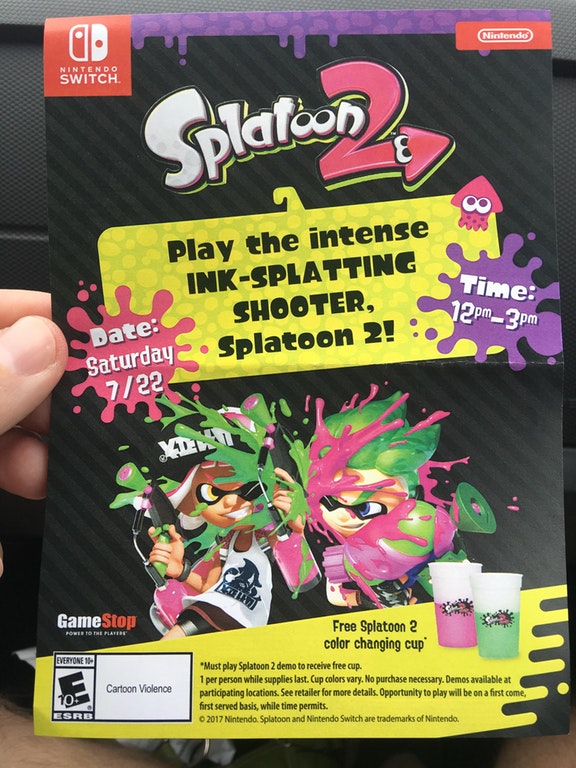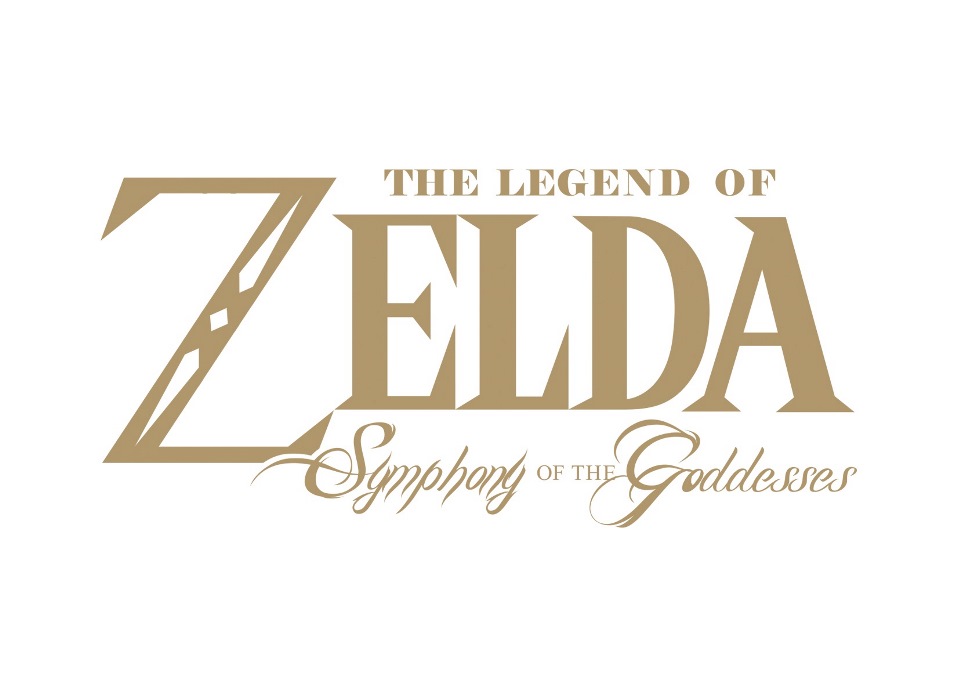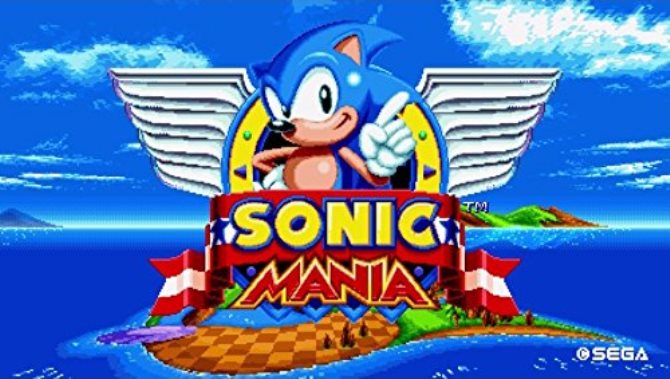Tying in with the launch of Splatoon 2 next week, GameStop will be hosting a special event. The game itself will be playable, and those who give it a shot will receive a color changing cup.
GameStop’s Splatoon 2 event will be held next Saturday. You can stop by between 12 PM and 3 PM local time. In order to get the cup, you’ll need to play Splatoon 2 at GameStop.
We’ll let you know about specific GameStop locations hosting the event when we have them.
Amazon has posted the boxarts for NIS America’s upcoming Switch games. The packaging image for The Longest Five Minutes is attached above, and the one for Penny-Punching Princess is below.
Jason Michael Paul, with his company Jason Michael Paul Productions, has been running the Zelda: Symphony of the Goddesses concert for years. Paul does have interest in branching out into other areas of Nintendo music, though the decision ultimately lies with the big N itself.
In an interview with Vooks, Paul mentioned that he’d like to work on a “Nintendo All Star concert”. Apparently he’s even “presented these ideas for years and years.” The premise is what you’d expect – a whole concert of music from Nintendo franchises in a single concert.
Paul said:
“(laughs) Of course, it’s all on Nintendo! I’ve already presented these ideas for years and years. Now so hopefully I’ll get my shot to be able to do that and hopefully I’ve done the Legend of Zelda franchise justice enough to be to be handed the torch to be able to do that because the idea of creating a Nintendo All Star concert is definitely something I would love to do. It would basically be all of Nintendo’s IP being presented all in one concert, it would be phenomenal.”
Switch is getting its first Dragon Ball game soon, though not the newest one. Bandai Namco is bringing Dragon Ball Xenoverse 2 in September.
Bandai Namco and Arc System Works unveiled the brand new Dragon Ball FighterZ at E3 last month. Switch was not included as one of the confirmed platforms. However, in one interview, Dragon Ball FighterZ producer Tomoko Hiroki indicated that a Switch release might be possible if fans showed interest.
The Switch Splatoon 2 Splat & Chat Headset doesn’t officially release until a few days from now, but the accessory is already out in the world. Get a closer look at it below with an unboxing video.
The North American and European Splatfests for Splatoon 2 are taking place later today. But in Japan, the first event has already wrapped up. Team Rock beat out Team Pop in the end.
Here’s a full breakdown of the results:
Votes: 52% vs. 48% – +1 Point for Rock music
Wins (1st set): 48% vs. 52% – +1 Point for Pop music
Wins (2nd set): 51% vs. 49% – +1 Point for Rock music
We also have some footage from the Splatfest:
Zmart, a retailer in Chile, posted a few interesting Splatoon 2 images on Twitter. The first thing we’re able to see is the cartridge. The retailer also shows images of a reversible cover. It’s unclear if the cover is just being offered by Zmart, though we’re hoping it’s something that will be extended in all major territories.
Thanks to Juan P for the tip.
Gaming will have a pretty strong presence at San Diego Comic-Con next week. A number of panels are being held, including some that may pique your interest.
Sonic Mania, LEGO Marvel Super Heroes 2, Jakks Pacific, and the Castlevania Netflix animated series will be featuring special sessions at the show. For the Sonic Mania panel, fans will be treated to “new insights about the game.” LEGO Marvel Super Heroes 2’s session will have reveals, not to mention a new trailer.
We’ve rounded up information about the panels having some relation to Nintendo below.
The latest issue of EDGE has started to surface. Along with the monthly review scores, we’ve learned that the magazine is featuring Super Mario Odyssey in a very special way.
First, the scores:
Nex Machina – 9
Valkyria Revolution – 3
Final Fantasy XIV: Stormblood – 8
Ever Oasis – 6
Black The Fall – 7
Monument Valley 2 – 7
Micro Machines – 6
Wargroove, the turn-based strategy game planned for Switch, will let players choose from one of over twelve commanders from four warring factions. This week, we’re able to learn about another one of the commanders: Valder. Everything you need to know about Valder can be found from developer Chucklefish below.
In the bitterly cold mountains to the south there lies a nation of shambling corpses and assorted undead fiends. Travellers hope only to avoid meeting them on the open road, whilst would-be heroes and naive soldiers are eager to meet them in battle. They are the Felheim Legion, and they are governed by the necromancer Valder.
Control over the vast masses of the undead falls to whoever wields the Fell Gauntlet, and Valder secured it at a young age. A master in the necromantic arts, Valder even created the commander Ragna from the remains of countless skilled warriors, so that he can designate military matters to her. To him, the bloodthirsty hordes of skeleton soldiers are like his children, even if they tend to lack proper etiquette (and some brains).
If called to battle, Valder strikes using the powerful magic within the Fell Gauntlet to wipe out his opponents with a single hand.
He might not fear death, but his enemies would do well to fear him…