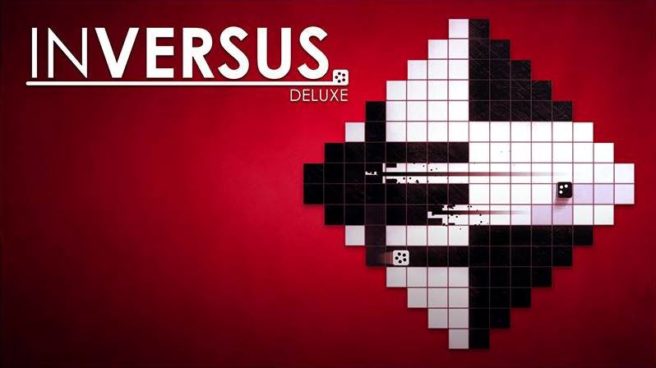Super Meat Boy Forever dev ported the game to Switch in a couple of days, says Nintendo is really pushing indies
Posted on 8 years ago by Brian(@NE_Brian) in News, Switch | 11 Comments
Nintendo has shown a clear commitment towards indie developers since the beginning of Switch’s lifecycle. We’ve seen two dedicated indie presentations and a notable presence at PAX West to put a spotlight on some of the smaller – yet still very important – games coming to Nintendo’s console.
Many indies have expressed interest in Switch since Nintendo seems to be doing almost everything right. From the support for certain tech like Unreal Engine 4 and Unity to promoting, the company is trying its best to put indies in a position to succeed.
NBA 2K18 update #6 coming soon, patch notes
Posted on 8 years ago by Brian(@NE_Brian) in News, Switch | 3 Comments
Another patch is on the way for NBA 2K18. Players on Switch will soon be able to update to version 1.06.
The latest patch will once again improve various aspects of the game. Visual Concepts has addressed various issues and made improvements in a number of areas.
The full patch notes are as follows:
More: 2K Sports, NBA 2K18, title update, Visual Concepts
Stern Pinball Arcade out now for Switch in Europe and later this month in North America, trailer
Posted on 8 years ago by Brian(@NE_Brian) in News, Switch | 0 comments
Pinball FX3 isn’t the only new pinball game for Switch this month. Stern Pinball Arcade, from FarSight Studios, is also gracing the console.
Stern Pinball Arcade actually appears to be available in Europe already. It’s not on the eShop as far as we know, but places like Amazon UK have already started selling the game.
Unruly Heroes – “Meet Wukong” video
Posted on 8 years ago by Brian(@NE_Brian) in Switch eShop, Videos | 2 Comments
Magic Design Studios prepared a new video for Unruly Heroes. We have a look at Wukong, the legendary Monkey King and one of the four heroes in the game. See the video below for a look at the creative process which brings him to life.
Monster Energy Supercross – The Official Videogame – “Championship” trailer
Posted on 8 years ago by Brian(@NE_Brian) in Switch, Videos | 0 comments
Milestone released a new trailer for Monster Energy Supercross – The Official Videogame. We’ve gone ahead and posted it below.
Unsung Story planned for Q4 2019
Posted on 8 years ago by Brian(@NE_Brian) in News, Switch | 0 comments
It’s hardly surprising, but Unsung Story is a long way off. In the game’s latest Kickstarter update, it’s revealed that the current release window is Q4 2019.
Unsung Story was funded on Kickstarter several years ago. Unfortunately, the project experienced many issues since then, which prompted Little Orbit to take over development back in August. Now that Unsung Story is in more capable hands, here’s hoping that things will be a bit smoother from here on out. Kickstarter backers are at least now receiving regular updates on progress, so that’s already a step in the right direction.
Unsung Story will be put on Switch when it’s finally done. The latest Kickstarter update about meeting with the team at Torus can be found here.
More: Little Orbit, Torus, Unsung Story
Inversus Deluxe update out now (version 1.6.0)
Posted on 8 years ago by Brian(@NE_Brian) in News, Switch eShop | 0 comments
A new patch has gone live for Inversus Deluxe. The game’s latest version is 1.6.0.
Inversus Deluxe’s patch makes balance adjustments to how fast arcade maps unlock. A pair of bugs have also been fixed.
Here’s the official lowdown on the new update:
More: Inversus Deluxe, title update
Falcom says Switch is “very successful”, but unsure if its fan base is on the system yet
Posted on 8 years ago by Brian(@NE_Brian) in News, Switch | 221 Comments
Despite Switch’s success, The Legend of Heroes and Ys developer Falcom isn’t quite ready to commit to Switch. Speaking with MCV, as published in one of the magazine’s latest issues, president Toshihiro Kondo indicated that the company is adopting more of a wait-and-see approach.
Kondo explained that “there’s still no positive guarantee that the fan base that would play Falcom games are on the Switch yet.”
More: Falcom, interview, Toshihiro Kondo
NIS America thinks the Switch market will continue to grow, targeting the system going forward
Posted on 8 years ago by Brian(@NE_Brian) in News, Switch | 10 Comments
NIS America was present at Switch’s launch with Disgaea 5 Complete, and released Touhou Kobuto V: Burst Battle not too long ago. The company is also readying The Longest Five Minutes and Penny Punching Princess. Going forward, we can expect this type of support to continue.
In a recent issue of MCV, NIS America president and CEO Takuro Yamashita said that Disgaea 5 Complete “did very, very well.” He believes that “the Switch market is only going to grow and become stronger” over the next couple of years. Because of this, NIS America wants to target Switch along with the PlayStation 4 and Steam as platforms it supports.
More: interview, NIS America, Takuro Yamashita, top
[Let’s Talk] What are you playing? – December 2017
Posted on 8 years ago by Brian(@NE_Brian) in General Nintendo, Let's Talk | 45 Comments
A new month is here! We just entered December yesterday, so that means we want to know what you’ve been playing.
Have you started up something entirely new for the month? Maybe you’ve just started Xenoblade Chronicles 2? Whatever the case, let us know in the comments below!