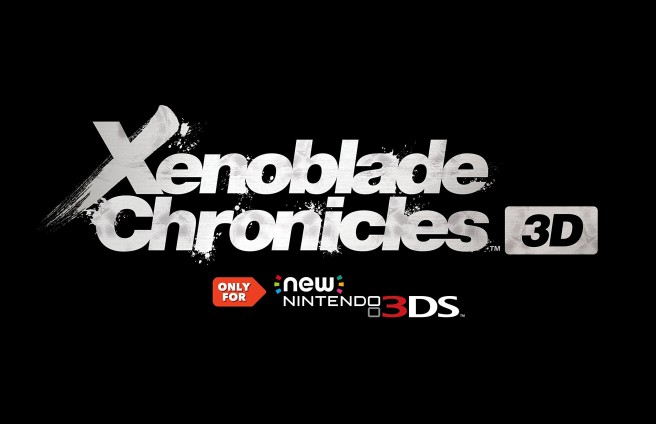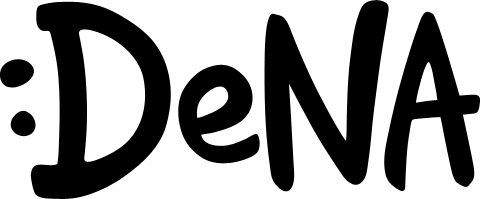April 2015 NPD: tidbits about Wii U and 3DS sales, Xenoblade Chronicles 3D
Posted on 10 years ago by Brian(@NE_Brian) in 3DS, New Nintendo 3DS, News, Wii U | 3 Comments
Nintendo hasn’t shared any specific figures about its hardware or games for the month of April in the United States, but GamesBeat was able to obtain a few tidbits from the company.
According to the site’s report:
Through the first four months of 2014, the 3DS’s sales have increased by 65 percent compared to the same four-month period in 2014. For the Wii U, it is up 15 percent in the first four months of 2015 compared to that period in 2014.
GamesBeat also heard from Nintendo that Xenoblade Chronicles 3D was the fifth best-selling game in the U.S. last month if you do not combine sales for platforms.
More: NPD, sales, top, Xenoblade Chronicles 3D
April 2015 NPD: top 10 best-selling games in the U.S.
Posted on 10 years ago by Brian(@NE_Brian) in 3DS, News, Wii U | 12 Comments
NPD Group has released a listing of the top ten best-selling games in the U.S. for the month of April 2015. The results can be found below.
1. Mortal Kombat X (PS4, Xbox One)
2. Grand Theft Auto V (PS4, Xbox One, PC, 360, PS3)
3. Battlefield: Hardline (Xbox One, PS4, 360, PS3, PC)
4. MLB 15: The Show (PS4, PS3)
5. Minecraft (360, PS3, Xbox One, PS4)
6. NBA 2K15 (Xbox One, PS4, 360, PS3, PC)
7. Call of Duty: Advanced Warfare (Xbox One, PS4, 360, PS3, PC)
8. Dark Souls II: Scholar of the First Sin (PS4, Xbox One, 360, PS3)
9. Super Smash Bros. (3DS, Wii U)
10. Borderlands: The Handsome Collection (PS4, Xbox One)
Stretchmo out now in North America as well
Posted on 10 years ago by Brian(@NE_Brian) in 3DS eShop, News | 3 Comments
Surprise! Puzzle game Stretchmo – otherwise known as Fullblox in Europe and Pushmo: Hippa Land in Japan – has arrived on the North American 3DS eShop.
Stretchmo is free to download, though players can purchase DLC for new content and features.
Here’s a breakdown of the pricing structure:
– Mallo’s Playtime Plaza ($4.99): 100 progressively challenging levels that introduce the basics of the game.
– Poppy’s Sculpture Square ($2.99): 50 puzzle levels shaped like animals and objects.
– Corin’s Fortress of Fun ($2.99): 50 levels featuring new gizmo obstacles and enemies.
– Papa Blox’s NES Expo ($2.99): A treat for retro fans that features 50 levels based on classic NES characters.
Additionally, the following attraction pack bundles are available:
– Bundle featuring all four attractions ($9.99).
– Bundle containing “Poppy’s Sculpture Square,” “Corin’s Fortress of Fun” and “Papa Blox’s NES Expo” after “Mallo’s Playtime Plaza” has already been purchased ($6.99).
– Bundle of the remaining three attractions after purchasing either “Poppy’s Sculpture Square,” “Corin’s Fortress of Fun” or “Papa Blox’s NES Expo” ($8.99).
As for the game itself, here’s a brief overview:
In addition to pushing and pulling colorful blocks, the active verb in Stretchmo is right there in the game’s name: stretching. Players make their way through multiple puzzling levels by moving around blocks to reach the goal – even stretching certain blocks to extend them from every side. Players can even stretch the limits of their own imaginations and create levels in Stretchmo Studio, save them and share via a QR Code with friends and family members who also own the game! Stretchmo Studio is unlocked by purchasing any attraction pass. Additionally, different features are unlocked as players complete more levels throughout the attractions.
Source: Nintendo PR
Iwata on challenges with smart device games, benefits, Nintendo’s IP strategy
Posted on 10 years ago by Brian(@NE_Brian) in General Nintendo, Mobile, News | 3 Comments
Satoru Iwata closed out the Q&A portion of Nintendo’s latest financial results briefing by further discussing the company’s smart device software strategy. Iwata was asked about how often titles will be released, and how long service will be obtained.
Here’s the full question from one of the investors:
In my mind, I already have a clear-cut image as to what will happen in a year or two from today, but I hope to be able to correctly understand your mid-term smart device software strategy. Although you emphasize that the aspect of “service” is stronger with smart device games (as they, unlike packaged software for dedicated game systems, require constant content updates after release), we often see that some of them have shown temporarily good results immediately after their releases by climbing to the top of the download chart. On the other hand, as I hear what Mr. Iwata has said so far, I feel as if the company is willing to increase the relevant revenue gradually over a long time. Does your strategy involve constantly releasing three or four titles every year or will you limit the total number of titles to be released to around at least five at the start and maintain the service operations for such limited number of software for five or even 10 years in order to steadily increase the revenue?
Iwata’s complete response – covering Nintendo’s smart device plans and related benefits, plus IP strategy – is posted below.
More: Satoru Iwata, top
Iwata talks more about partnerships
Posted on 10 years ago by Brian(@NE_Brian) in News | 0 comments
At Nintendo’s financial results briefing last week, one investor mentioned how it seems as though the company isn’t “conservative” as it used to be. That’s in large part due to the quick succession of announcements regarding Nintendo’s partnerships with DeNA and Universal Parks & Resorts.
The investor wondered whether the passing of Hiroshi Yamauchi has something to do with Nintendo’s change, or if president Satoru Iwata’s poor health last year was a factor. Iwata shrugged those suggestions off, but clarified: “our specific plans to change started when I talked about our new efforts to maximize the value of Nintendo IP and to make use of smart devices in January last year.”
If you’re interested in taking a look at Iwata’s full comments about Nintendo’s partnerships, head past the break.
More: Satoru Iwata, top
Iwata’s official comments on the possibility of not region-locking NX
Posted on 10 years ago by Brian(@NE_Brian) in News, Switch | 3 Comments
Thanks to Nintendo’s translation of its financial results briefing Q&A sessions from last week, we now have president Satoru Iwata’s official comments on region locking when it comes to NX. View his response below.
My understanding is that it is not realistic on the existing video game systems because unlocking them after they are already on the market poses a number of hurdles. On the other hand, regarding NX, we understand that many consumers hold such opinions and such suggestions exist in the market, and although we have nothing concrete at the moment, we are internally analyzing what hurdles exist to lifting region locks. That is the situation right now. We acknowledge your request, and I personally want to give it positive consideration.
More: Satoru Iwata, top
Iwata on 3DS sales, appealing to female gamers in Japan, overseas hurdles
Posted on 10 years ago by Brian(@NE_Brian) in 3DS, News | 1 Comment
Following the announcement of Nintendo’s latest financial results, president Satoru Iwata held a presentation and talked about things like the performance of its hardware on the market, use of IP, and more. Iwata also commented on how “the key to revitalizing the Nintendo 3DS business in Japan is by intensifying its appeal to even more generations of female consumers.”
Iwata elaborated on this topic during the Q&A portion of Nintendo’s briefing last week. The female demographic of 3DS users is higher compared to other platforms, but since the days of the DS, it’s “shifted toward the male side to some extent”. Iwata now feels that “the challenge for the Japanese market is to be able to appeal to female consumers with ages ranging from young children to women over a certain age and even seniors.”
In the west, Iwata noted that Nintendo hasn’t been able to overcome the challenge of consumer attention focusing on home consoles. However, with the New 3DS launch and release high-quality software, Nintendo “started to see that with good software and hardware offerings we will almost be able to overcome that hurdle.”
Head past the break to read up on Iwata’s full comments regarding the 3DS.
More: sales, Satoru Iwata, top
Iwata on Nintendo’s new membership service, decision to replace Club Nintendo
Posted on 10 years ago by Brian(@NE_Brian) in General Nintendo, News | 15 Comments
For many years, Nintendo used Club Nintendo as its primary membership service. That’s finally coming to an end this year, and DeNA is being brought in to come up with something brand new.
During last week’s financial results briefing, Nintendo president Satoru Iwata offered up a lengthy explanation as to why the company is finally doing away with Club Nintendo. Read on below to check out what was shared.
So far, Nintendo has built its official website, started the Club Nintendo membership service, made its dedicated video game systems network compatible, started Miiverse and has constructed other online services one at a time. When we constructed each one of them, we were trying to create a certain solution to achieve a certain goal or to address to a certain issue. In other words, we did not have an overall vision as to what the final and comprehensive format should be like and, as a result, we cannot say each of these services was connected to one another in an ideal way. Also, when we were designing them, we did not have the idea of building a bridge between smart devices and dedicated video game systems and, at least five years ago, we could not foresee that smart devices would have increased in significance to be the dominant window through which consumers connect with one another and society. When we look at Nintendo’s current network services from this perspective and others, they look like patchwork. They are not ideally designed for user convenience, and when we try to improve one, we have to modify not only the portion directly related to that service but also other seemingly unrelated components, so it cannot be done easily. In other words, we have many ideas that we would like to realize but we have not been able to execute them as smoothly as we had hoped.
More: DeNA, Satoru Iwata, top
Iwata’s full comments on NX, what Nintendo isn’t showing at E3 2015
Posted on 10 years ago by Brian(@NE_Brian) in 3DS, General Nintendo, News, Switch, Wii U | 20 Comments
Unofficial translations came up over the past few days regarding what Nintendo has in store for its new system codenamed “NX”. Nintendo has now put up a translation of its own, which has a slightly fuller response.
Of course, CEO Satoru Iwata made sure to withhold major information, but he did say that it’s not intended to be “a simple ‘replacement’ for Nintendo 3DS or Wii U.” Nintendo is also “taking into consideration various factors, including the playing environments that differ by country.”
Head past the break for Iwata’s full comments on NX, plus what Nintendo won’t be showing at E3 (posted on the site previously).
More: Satoru Iwata, top
Iwata on how Nintendo chooses partners, more on the Universal deal
Posted on 10 years ago by Brian(@NE_Brian) in General Nintendo, News | 0 comments
Over the past few months, Nintendo has announced a couple of key partnerships. The company has teamed up with DeNA for smart device games and a membership service, and Universal for theme park attractions.
So how does Nintendo go about choosing partners anyway? President Satoru Iwata shared a lengthy explanation, which you can find below. Iwata also touches more on how the Universal deal came together.