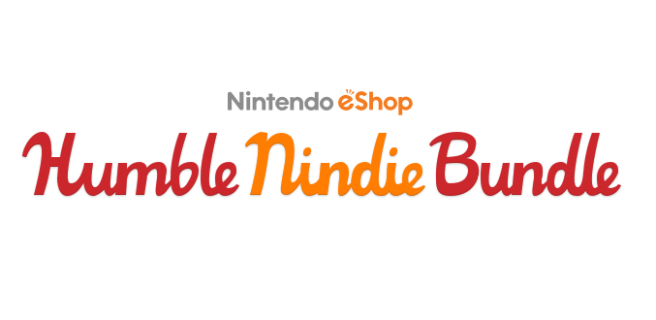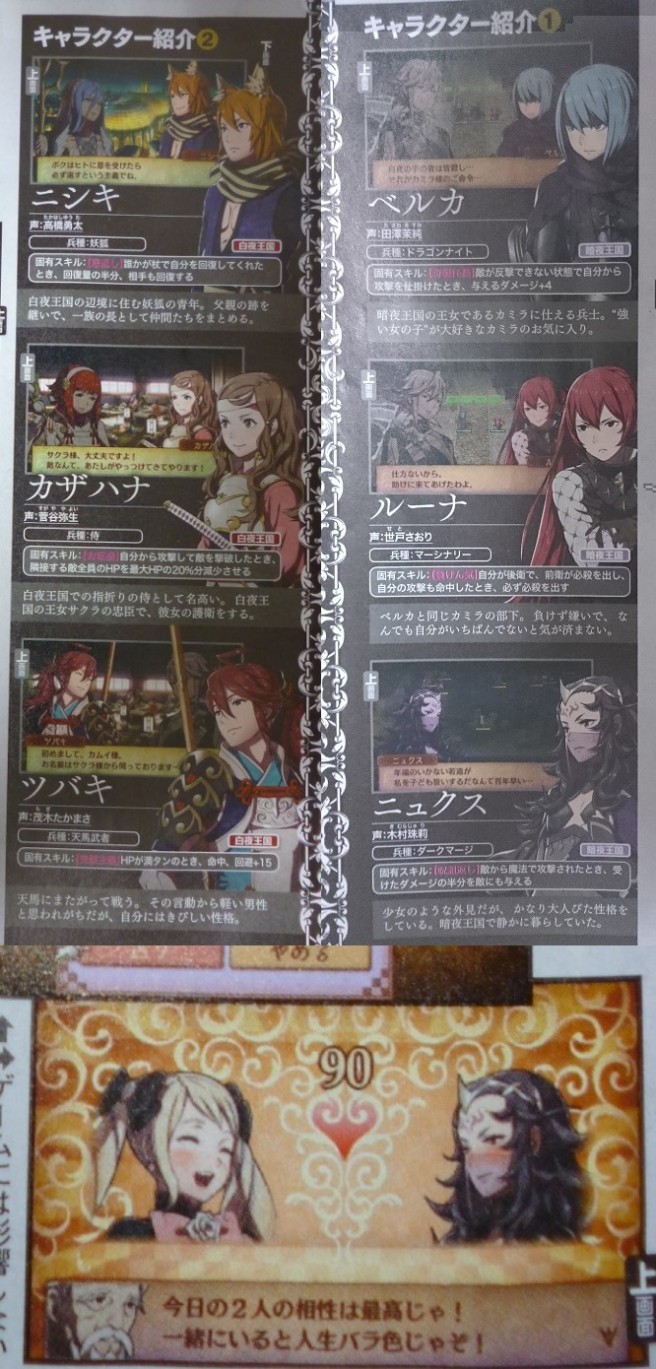LEGO Dimensions will be supported with new content over the next three years
Posted on 10 years ago by Brian(@NE_Brian) in News, Wii U | 4 Comments
With Skylanders and Disney Infinity, we’ve become accustomed to yearly releases. However, with LEGO Dimensions, Warner Bros. won’t be taking the same approach.
Speaking with GameSpot, TT Games founder and creative director Jon Burton noted that Warner Bros. won’t be bringing out a new Starter Pack next year. Fans can instead look forward to new content, likely in the form of different packs.
Burton also mentioned that there are plans in place to support LEGO Dimensions for the next three years.
Burton’s comments in full:
We absolutely see Dimensions as a platform. They’ll be no new Starter Set next year, but lots of new content that will be compatible with everything we release. We already have plans for the next three years and plenty of companies have approached us to get involved. We’ll have lots of exciting new announcements in the new year.
Mega Man Battle Network 4, Mega Man Zero 3 Wii U Virtual Console footage
Posted on 10 years ago by Brian(@NE_Brian) in Videos, Wii U eShop | 0 comments
Mega Man Battle Network 4 and Mega Man Zero 3 both landed on the North American Wii U eShop last week. Footage from both games can be found below.
Guitar Hero Live song reveals (6/2/15)
Posted on 10 years ago by Brian(@NE_Brian) in News, Wii U | 0 comments
Today, Activision announced another set of songs that will be included in Guitar Hero Live. Each one is listed below.
Queen “Tie Your Mother Down”
Alice In Chains “Stone”
Bullet For My Valentine “Temper Temper”
Deap Vally “Lies”
Wolfmother “Sundial”
Weezer “Buddy Holly”
Angus & Julia Stone “A Heartbreak”
Catfish and the Bottlemen “Kathleen”
Neon Trees “Everybody Talks”
New Politics “Harlem”
Guitar Hero Live launches on Wii U this fall.
Source: Activision PR
More: Activision, FreeStyleGames, Guitar Hero Live
Lord of Magna: Maiden Heaven launch trailer
Posted on 10 years ago by Brian(@NE_Brian) in 3DS, Videos | 0 comments
Lord of Magna: Maiden Heaven is out today in North America. To celebrate, XSEED Games published a launch trailer, which you can watch below.
Cube Creator 3D’s first update detailed, game will be submitted to Europe soon
Posted on 10 years ago by Brian(@NE_Brian) in 3DS eShop, News | 0 comments
Big John Games recently shared some news about Cube Creator 3D. Along with information about the game’s first update, the developer also confirmed that the European submission is happening very soon.
In terms of Cube Creator 3D’s first patch, Big John Games is adding two new environments, new features to existing environments, new enemies, ladders, several new block types, several texture packs, and the ability to transfer environments between creative and survival modes. There will also be several bug fixes along with improved loading time and performance.
Big John Games is also planning on introducing multiplayer at some point in the future. However, it’s only in “the initial planning stages” at the moment, so it’s a fairly long ways off.
Cube Creator 3D’s first update will be submitted to mid-June. The game itself will also be submitted to Europe shortly. Once language translations and ratings are done with, it’ll be just about ready for launch on the European 3DS eShop.
More: Big John Games, Cube Creator 3D, indie, title update
Shulk amiibo starting to show up at some GameStop stores again
Posted on 10 years ago by Brian(@NE_Brian) in General Nintendo, News | 3 Comments
Shulk has received a reprint, and so the amiibo is starting to reappear at some GameStop locations. You can try your luck with the store locator here. If you don’t see any nearby areas with Shulk available, I’d suggest keeping track of that link for the next few days.
Humble Nindie Bundle adds Sportsball, Gunman Clive, and Runner2
Posted on 10 years ago by Brian(@NE_Brian) in News | 2 Comments
Have you payed more than the average for the Humble Nindie Bundle? If so, you’re now entitled to even more games.
Those who have paid – or will pay – at the average tier or more can now obtain Sportsball, Gunman Clive, and Runner2. Currently, the current average is $9.19.
Below is a recap of all games included in the Humble Nindie Bundle:
– $1 – Guacamelee! Super Turbo Championship Edition, Woah Dave!, Mighty Switch Force!
– Average (currently $9.19) – Guacamelee! Super Turbo Championship Edition, Woah Dave!, Mighty Switch Force!, The Fall, OlliOlli Moon Chronicles Episode 1, Sportsball, Gunman Clive, Runner2
– $10 or more – Guacamelee! Super Turbo Championship Edition, Woah Dave!, Mighty Switch Force!, The Fall, OlliOlli Moon Chronicles Episode 1, Stealth Inc 2, SteamWorld Dig, Sportsball, Gunman Clive, Runner2
You have until June 9 at 2 PM ET / 11 AM PT to purchase a Humble Nindie Bundle. Remember, this promotion is only for those with North, Central, and South American Wii U and 3DS systems.
New set of Fire Emblem If characters revealed
Posted on 10 years ago by Brian(@NE_Brian) in 3DS, News | 7 Comments
This week’s issue of Famitsu is revealing a new round of characters in Fire Emblem If. You can get a look at them above, and details about each is posted below. Expect more information about the game over the next few days.
Nishiki (Fox Spirit) [Hoshido]
– Fox spirit youth
– Lives in a remote region of Hoshido
– Following his father’s footsteps, he acts as his clan’s leader and keeps his people in order
– Personal Skill [Gratitude]: When an unit uses a healing staff on the user, that unit has their HP restored by half the same amount
Kazahana (Samurai) [Hoshido]
– One of the best samurai in Hoshido
– She is princess Sakura’s loyal subordinate and serves as her personal guard
– Personal Skill [???] When user’s attack KOs the enemy, all adjacent enemies have their HP reduced by 20% of their max HP
Tsubaki (Pegasus Warrior) [Hoshido]
– Fights astride a pegasus
– His conduct suggests he’s a shallow man, but he’s actually very demanding on himself
– Personal Skill [Perfectionist] When HP is full, Hit rate and Avoid +15
Belka (Wyvern Rider) [Nohr]
– Soldier who reports to Nohr’s princess Camilla
– She is a favourite of Camilla who has a liking for “powerful girls”.
– Personal Skill [Ambush Duty] When the user attacks an enemy who cannot counter-attack, damage increases by 4
Luna (Mercenary) [Nohr]
– Camilla’s subordinate, alongside Belka
– Hates to lose and isn’t satisfied until she’s the best at everything
– Personal Skill [Competitive] When user is the rear unit, if the front unit triggers a critical hit, the user is guaranteed a critical hit (if their attack connects)
– Voiced by Saori Seto, who also voiced Severa
Nyx (Dark Mage) [Nohr]
– Despite her youthful appearance, she has an incredibly grown up personality
– Lives a quiet life in Nohr
– Personal Skill [???] When the user sustains damage from an enemy’s magic spell, the enemy also receives half of the same damage
More: details roundup, Famitsu, Fire Emblem If, top
Humble co-founder talks about the Nindie Bundle
Posted on 10 years ago by Brian(@NE_Brian) in 3DS eShop, General Nintendo, News, Wii U eShop | 9 Comments
Nintendo Life recently had the opportunity to speak with John Graham, the co-founder of Humble. Graham was asked all about the Humble Nindie Bundle, including the lineup, region-locking issue, and more.
Head past the break from some excerpts from the interview. You’ll find the full discussion here.
On whether he was surprised Nintendo came through…
You know, I wasn’t sure how things would play out, but I think with anything like this it needs somebody that believes in the promotion idea on the other side. We’ve been working with great guys at Nintendo that figured out what this opportunity was, and I’m very proud of its performance so far.
We try to be the friendly guys that talk to everyone and we strongly believe that, where there’s valuable digital content, Humble Bundle can be very useful.
On the Humble Nindie Bundle performance thus far…
I’m a little superstitious so I try not to make too many hard bets in advance. It gets interesting because this is a promotion only for people in the Americas, and we weren’t quite sure ahead of time exactly who in our existing audience is in the Nintendo community. So there are a couple of X factors here, but I’m very proud of the performance of this promotion; it’s doing really well, and I think it’s meeting my expectations if not exceeding them.
On the Humble Nindie Bundle lineup…
Certainly. We’ve got a great set of Indie games here, so it’s in line with our Humble tradition of promoting amazing Indie games, and when we saw the intersection of that with what’s on the eShop, we realised we probably had something and should go for the promotion.
On any challenges with the Wii U/3DS eShop platforms…
Since Humble Indie Bundle 1, when customers asked whether we could include Steam keys, we’ve had some infrastructure for just administering keys that unlock digital content. Nintendo just generated a batch of keys on their side and that’s all it takes.
The key component is on the curation side – have we got a batch of content that people are going to value and get excited about? That’s always the more interesting challenge, the game key part was easy and Nintendo was easy to work with.
On whether he foresees a future where something like eShop products are sold through Humble in different ways…
I don’t want to speak for Nintendo directly, but if we take the Steam example, that’s pretty progressive-minded in that a if a developer wants to produce and distribute keys, Steam is pretty awesome about getting them into developer’s hands to use as they see fit. I think an open-door policy can only strengthen your platform long term, instead of building a walled garden to keep people out you can do things to bring people in.
As crowded and noisy as the internet and online connected world is, it’s critical to be thinking about that long term strategy instead of just “oh, we do things this way, and this is how we wall the garden”. So kudos to Nintendo for even trying this experiment with us, and I do hope it leads to other things and that it’s smart business to be open to the world instead of trying to close yourself off.
On the region issue…
Of course we always try to be as inclusive as we can be, and region-locking is not ideal. This is a case where we – and Nintendo – pushed as hard as we could to be inclusive, we got as far as we got for this promotion. I sincerely believe it was the right call to run the promotion, and help as many gamers as we could in getting this initial experiment out of the door. I do hope it leads to big things in the future. I have seen blog posts around in the news where Nintendo execs have been considering whether they want region-locking to be a thing in future iterations of consoles. The way things are currently designed it just wasn’t possible for this promotion, but we’re nevertheless really excited to be doing it.
On the average purchase price ($9 or so) in comparison to other current bundles or PC promotions…
I think this is a higher average than many, and we tend to see that when we’ve struck a chord with a vigorous community that can galvanise in one direction. I think we saw that, for example, with the Sid Meier bundle – if you’re really into Civilisation games you’re really into the promotion, and you don’t want to just get a small piece, you want the whole thing. I think that’s what we’re seeing with the Nindie bundle.
On the choice of Code.org as the charity…
It’s always collaborative, but Nintendo gets credit for pushing to have that awesome organisation as part of its promotion.
Overall thoughts…
This is a big deal, a new frontier, and we’re really excited not only to have this initial experiment out of the door and being successful, but to look into the future and see what doors it may open next.
On the definitive factor driving buzz for the Nindie Bundle…
Well, we’re doing something new, as I said it’s a new frontier. But also the content is awesome. These are fantastic Indie games, and I guess we have a platformer theme going on here, but if you look at it each game is different and emphasizing a different aspect. We’ve got puzzle platformers, some stealth platformers, world crafting platformers, skateboarding platforming. Whoever you are as a gamer, there’s at least one or two – or maybe all – of the games that can get you excited.
More: Humble Bundle, interview, John Graham
Harvest Moon: Seeds of Memories announced for Wii U
Posted on 10 years ago by Brian(@NE_Brian) in News, Wii U | 23 Comments
Update: Bumped to the top. The official announcement is in, and we have the first details.
Here’s the full overview:
Go back to the roots of Harvest Moon in the latest installment of the series! Inspired by the old-school gameplay of the very first games, Harvest Moon: Seeds of Memories will bring players a sense of nostalgia, along with exciting gameplay twists.
Tasked with the job of revitalizing a farm, players will need to befriend the villagers in town to unlock the titular “Seeds of Memories”! Seeds can be unlocked in many ways, such as giving a villager their favorite item, catching a giant fish, or by raising their first cow. Players will need to be up to the challenge of collecting all of the Seeds of Memories!
Old favorites return in the animal department with cows, sheep, and chickens, along with a horse to ride, and a dog to keep as a pet! Farmers will also have a new pet to take care of, but it isn’t what they’d expect… It’s a bobcat! The bobcat starts out wild, but as players befriend the animal, can they convince the bobcat to become their loyal friend?
Featuring cooking, fishing, foraging, and mining, players will need to upgrade their tools to find the highest-quality items. Players will also be able to participate in contests and festivals like the Cooking Contest and Starry Night Festival! Woo one of the ten marriage candidates – 5 bachelors and 5 bachelorettes – and find that special someone to make their farming life complete!
Harvest Moon: Seeds of Memories launches this winter.
Harvest Moon: Seeds of Memories is in development for Wii U, Natsume has announced. The game will also be released for PC and mobile platforms.
Natsume made today’s announcement on Twitter. Actual gameplay details are unknown at present.
Introducing HARVEST MOON: SEEDS OF MEMORIES! Welcome a new Harvest Moon game, coming to Wii U, PC, iOS, and Android~ pic.twitter.com/E2E7wvZqw2
— Natsume Inc. (@Natsume_Inc) June 2, 2015
@GoldMetalSonic Natsume is the developer. Distribution will be decided much later (aside from the obvious digital platforms) 🙂
— Natsume Inc. (@Natsume_Inc) June 2, 2015
Harvest Moon: Seed of Memories will be the first entry in the Harvest Moon series for Wii U. Last year, Natsume made Harvest Moon: The Lost Valley for 3DS.