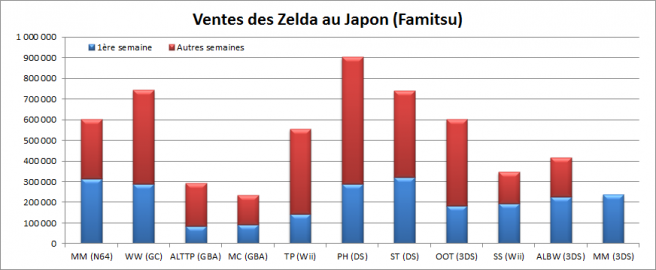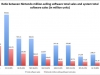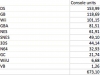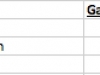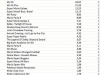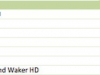[Feature] You Got Boost Power! Why Mario Kart 8 is no F-Zero
Posted on 10 years ago by Patrick(@Patricklous) in Features, Game of the Month, GameCube, Wii U, Wii U eShop | 10 Comments
It’s safe to say that Mario Kart 8 takes more than a few cues from F-Zero. Nintendo’s other racing franchise that started out on the SNES gets comparatively little love nowadays, but several features from this series have worked their way into the latest Mario Kart. The new racetracks are the most obvious influence, with gravity-defying courses that are straight out of F-Zero (quite literally in the case of some of the DLC), but the new 200cc class brings Mario Kart’s speed just a little bit closer to its older brother. Heck, you can even play as a Mii approximation of Captain Falcon if you can track down his elusive amiibo. But for all the inspiration that Mario Kart 8 takes from F-Zero, the two series remain distinctly different. Some people are claiming that Mario Kart is now an adequate replacement for the currently MIA F-Zero (and by some people I mean just one guy on Neogaf), but taking a look at the design philosophy behind both titles shows that they’re completely at odds with each other.
More: F-Zero, Game of the Month, highlight, Mario Kart 8, top
One more Smash Bros. Wii U vs. Melee Mewtwo comparison
Posted on 10 years ago by Brian(@NE_Brian) in GameCube, Videos, Wii U | 0 comments
Smash Bros. Wii U vs. Melee Mewtwo moveset/graphics comparison
Posted on 10 years ago by Brian(@NE_Brian) in GameCube, Videos, Wii U | 9 Comments
A comprehensive look at Metroid Prime’s cuts and changes
Posted on 10 years ago by Brian(@NE_Brian) in GameCube, News, Wii | 0 comments
Unseen64 recently updated its comprehensive article about the development of Metroid Prime. The site has plenty of details about what was cut and changed in the game, ranging from bosses to power-ups. There’s also information about various redesigns for Samus, the change from third-person to first-person perspective, and more.
Here’s one notable excerpt concerning a Kraid boss battle that was removed from Metroid Prime:
As mentioned above, Kraid was a part of the original plan for Metroid Prime. We understand that he was slated to be added to the last act, as he was cut towards the end of development. At the time, he had come a long way from the more traditional route that was first being considered.
In this 3D model by Gene Kohler, he was redone with a metal helmet, masking the majority of his face. Due to this feature, fans have taken to calling this infamous render ‘Meta Kraid’, although, in truth, no such title had been assigned.
Contrary to certain speculation, Kraid was, in fact, very early along when work on him ceased, as one ex Retro employee recounted:
“Kraid was really just some ideas and a first pass model. We were about to start work on him when he was cut. The overall idea was to have Kraid at one end of a large cavern, and some rickety platforms at the other end that Kraid could reach out to and tip over. He would also fire missiles at you from his belly ports. As I recall you would have to climb to the top and trigger something to collapse on him several times. There were probably other stages but I don’t remember them.”
Despite appearing in the Phazon Mines in Kohler’s image, it was never defined whereabouts in the game he would actually be encountered either. Speaking to MythicaHQ in 2004, he explained that Kraid’s absence was a casualty of time restrictions:
“I had completely finished modelling and texturing Kraid. The level that he was to be included in was well underway to being designed. There just was not enough development time remaining to fully implement all aspects of the scenario that were needed to pull off a highly polished\fun gaming experience… animations\effects\programming\etc. It was decided that Kraid was not imperative enough to the Metroid Prime project to run the risk of pushing up the release date in order to fit him in.”
Unseen64 also posted several clips of things such as cut creatures:
For plenty more on Metroid Prime’s development, head on over to Unseen64.
More: Metroid Prime, Retro Studios
Another Smash Bros. Wii U vs. Melee comparison for Mewtwo
Posted on 10 years ago by Brian(@NE_Brian) in GameCube, Videos, Wii U | 1 Comment
Mario Party series has sold nearly 40 million copies worldwide
Posted on 10 years ago by Brian(@NE_Brian) in 3DS, DS, GameCube, News, Wii | 2 Comments
The Mario Party series has sold more than 39.6 million copies worldwide, Nintendo has revealed. A message posted on the company’s European website confirms the news.
That figure takes all sales into account up through December 2014. It also includes all games – Mario Party for the N64 up through Mario Party: Island Tour on the 3DS.
Mario Party 10 is the first Wii U instalment in the revered Mario Party series, which since its debut – Mario Party – on Nintendo 64 in 1999 has sold over 39.6 million* copies globally.
* Figure as of December 2014. This figure incorporates the following titles: Mario Party (Nintendo 64), Mario Party 2 (Nintendo 64), Mario Party 3 (Nintendo 64), Mario Party 4 (Nintendo GameCube), Mario Party 5 (Nintendo GameCube), Mario Party 6 (Nintendo GameCube), Mario Party 7 (Nintendo GameCube), Mario Party 8 (Wii), Mario Party 9 (Wii), Mario Party Advance (Game Boy Advance), Mario Party DS (Nintendo DS), and Mario Party: Island Tour (Nintendo 3DS).
The next Mario Party game, Mario Party 10, launches next month.
More: Mario Party, sales, top
Image: Comparison of Japanese Zelda sales
Posted on 10 years ago by Brian(@NE_Brian) in 3DS, GameCube, GBA, News, Wii, Wii U | 17 Comments
Twitter user Oscar Lemaire has put together a chart comparing sales of Zelda games since Majora’s Mask originally launched for the N64, based on data provided by Famitsu/Enterbrain. Check it out above.
What’s shown in blue represents first week sales. Red is for the other weeks. Combining them provides total sales.
[Feature] Tingle: The Man Behind the Magic
Posted on 10 years ago by Patrick(@Patricklous) in 3DS, 3DS eShop, Features, GameCube, New Nintendo 3DS, Random | 4 Comments
If you ask someone what the most striking and memorable thing about The Legend of Zelda: Majora’s Mask is, they’d probably answer with the whole three-day cycle gimmick, Link’s many transformations or the creepy moon. But if you held a gun to their head and whispered “it’s Tingle” into their ear, they’d undoubtedly say it was this charming fellow. The life and legacy of Tingle isn’t extensively documented and leaves many unexplored questions. Is he human? Is he a fairy? Is he an offensive gay stereotype? But despite his mysterious nature, Tingle is a crucial character to the development of the Legend of Zelda series. In fact, there are no less than four different games out there with Tingle’s name in the title, which makes him just as important to the franchise as Link, whose name usually only appears as part of a lame pun. Just as the tale of the Hero of Time and the Triforce is constantly being retold, so too is the story of this unsung legend.
Dolphin emulator allows GameCube games to run at 60fps, including Super Mario Sunshine
Posted on 10 years ago by Brian(@NE_Brian) in GameCube, General Nintendo, Videos | 15 Comments
Super Mario Sunshine and Pikmin 2 did not run at 60 frames per second back in the day. Thanks to the Dolphin emulator though, this is now possible.
There are some issues – pertaining to audio in particular, which there is a workaround for. The results thus far are certainly impressive.
We’ll also mention that there’s a 120fps hack floating around, but Dolphin Emulation forum member Knuckles500 warns: “There is also a 120fps hack for those with higher frame-rate monitors, but it does begin to break stuff at that point…”
More: Pikmin 2, Super Mario Sunshine
Nintendo sales data from 1983 to 2014
Posted on 11 years ago by Brian(@NE_Brian) in 3DS, DS, GameCube, GBA, News, Wii, Wii U | 4 Comments
NeoGAF’s “Celine” has put together a comprehensive roundup of Nintendo data. We have hardware and software data from 1983 all the way up to 2014. Several charts have been made as well.
Some notes:
– Based on shipment data provided by Nintendo itself directly from their site or other reports which used Nintendo data
– Only games published by Nintendo which shipped more than 1 million are presented
– For games released on NES, GB/C,SNES, N64, GBA, GC their LTDs are updated as of December 2006 with a few exception (GC top selling software)
– 4 games released on DS, Wii, 3DS, Wii U their LTDs are updated as of December 2013 or March 2014 (top-selling games are updated as of March 2014)
– Only exception is Mario Kart 8 for which shipment data was taken from July 2014
– Hardware data is shipment provided by Nintendo itself as of March 2014
– Most of these figures can be considered close to definitive with the exception of 3DS and Wii U
– GB contains GBC sales units as the two are considered one single platform by Nintendo
– Every figure is in millions of units
– Includes bundled units and DL units