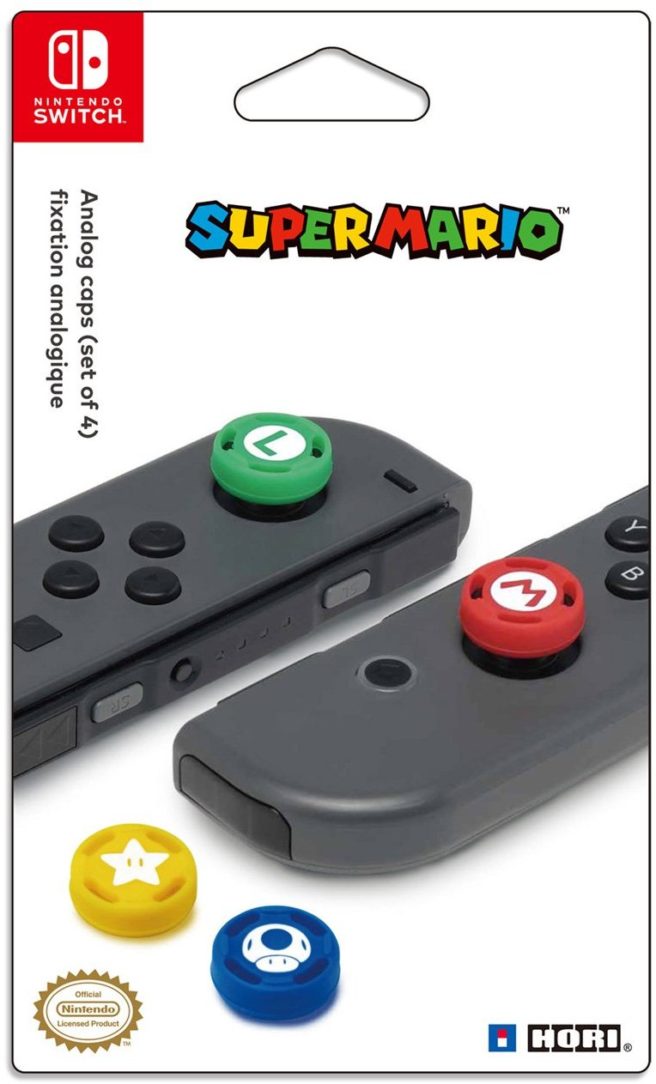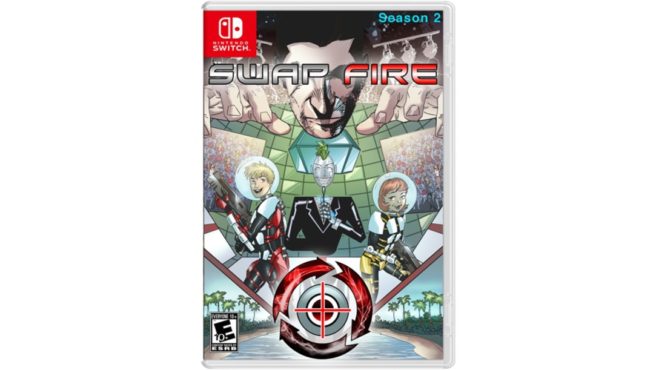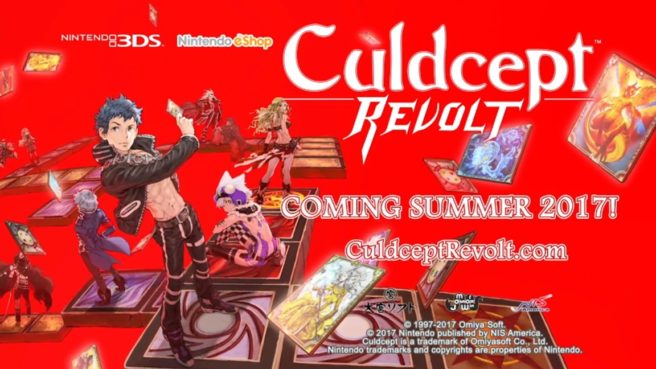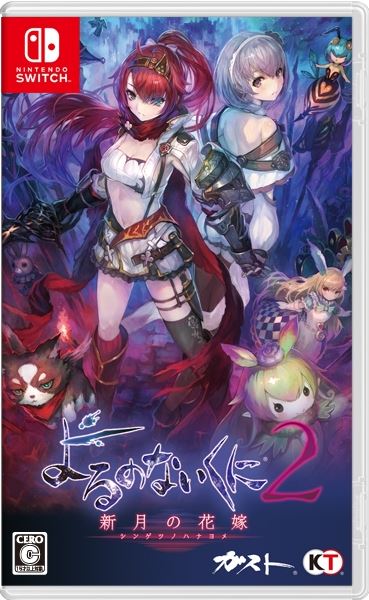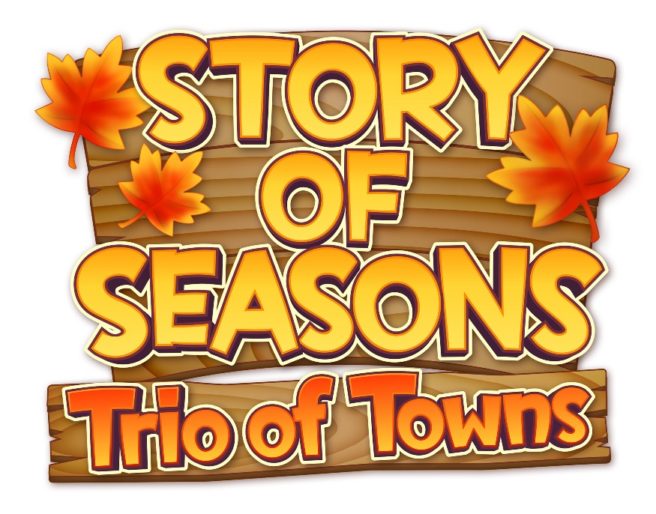HORI also putting out Switch Mario Analog Caps, Mario / Luigi wheels
Posted on 8 years ago by Brian(@NE_Brian) in News, Switch | 11 Comments
HORI has a whole bunch of accessories on the way for Switch. We previously reported on some goodies featuring Splatoon 2. HORI is also preparing a fight pad and its own wired controller with a detachable d-pad.
If that wasn’t enough, Amazon shows even more HORI accessories for Switch. Mario Analog Caps will help protect your Joy-Con while offering increased accuracy and comfort. Additionally, you’ll be able to pick up Joy-Con wheels with different designs for Mario and Luigi as a Mario Kart 8 Deluxe tie-in.


More: Hori
Swap Fire: Season 2 moving forward after successful Kickstarter funding
Posted on 8 years ago by Brian(@NE_Brian) in News, Switch eShop | 6 Comments
The tale of Swap Fire is an interesting one. Even though it didn’t garner a whole lot of attention upon its initial launch on the Wii U eShop, word about the shooter spread after it was made entirely free. Swap Fire saw only 500 paid copies, but 20,000 downloads after the price was completely slashed.
Using that spark, Midnight Status looked to turn its focus to creating Swap Fire 2 for Switch. Investors showed interest, but wanted some convincing that it could achieve solid sales. And so Midnight Status recently launched a Kickstarter campaign to prove that gamers wanted the sequel. Thankfully for the team, the funding goal was reached, and Swap Fire 2 will be developed for Switch.
Midnight Status promises to create a “great game in Swap Fire 2” and “will stay focused on making sure the fun parts of Swap Fire remain wholly in-tact while we remove the rough edges, furnish it with beautiful art, and bring it online with a system that fosters community activities and engagement.”
Swap Fire 2 is tentatively planned for launch next year.
Thanks to Fredy R for the tip.
HORI’s Switch fight stick, HORIPAD Wired Controller will be sold in North America
Posted on 8 years ago by Brian(@NE_Brian) in News, Switch | 17 Comments
HORI officially announced its fight stick for Switch back in March. At the time though, the news only pertained to Japan.
A new listing on Amazon reveals that the Real Arcade Pro V Hayabusa Fight Stick will also be sold in North America. Though it may change, the current release date is July 31. Pre-orders are open on Amazon here.
HORi is also preparing its HORIPAD Wired Controller. It’s unique in that it comes with a detachable d-pad adapter. Amazon also has this one up here with a tentative July 31 release date.
More: Hori
First Shantae figure to be sold at Anime Expo 2017
Posted on 8 years ago by Brian(@NE_Brian) in General Nintendo, News | 10 Comments
WayForward recently unveiled the very first figure featuring Shantae. Unfortunately, its availability could possibly be limited.
WayForward’s Matt Bozon put out a message yesterday confirming that the figure will be sold at Anime Expo 2017. Quantities are also expected to be limited.
Now… what if you’re not attending Anime Expo? Bozon says it’ll be up to distributor Volks to sell it online through its store. If the Shantae figure sells well at Anime Expo, more units could potentially be produced.
More: figure, shantae, WayForward
NIS America bringing Culdcept Revolt to E3 2017
Posted on 8 years ago by Brian(@NE_Brian) in 3DS, News | 0 comments
NIS America confirmed its lineup for E3 2017. For Nintendo fans, there’s one main highlight. NIS America will be featuring Ys VIII: Lacrimosa of Dana, Danganronpa V3: Killing Harmony, and the 3DS game Culdcept Revolt.
E3 2017 kicks off next Tuesday. The expo will last through June 15.
More: Culdcept Revolt, E3 2017, NIS America
GameSpot showing three unspecified Nintendo games during E3 stream
Posted on 8 years ago by Brian(@NE_Brian) in News, Switch | 3 Comments
At E3 2017 next week, GameSpot will be hosting its own stage show to show off upcoming games from various companies. Nintendo will be represented with three titles. GameSpot will be featuring each one on three different days – Tuesday, Wednesday, and Thursday.
It’d be very surprising if at least one of these sessions isn’t for Super Mario Odyssey. As for the other two, that’s unknown for now.
GameSpot will be showing the three Nintendo games at the following times:
More: E3 2017
Nights of Azure 2 boxart
Posted on 8 years ago by Brian(@NE_Brian) in Images, Switch | 2 Comments
The boxart is in for Nights of Azure 2. Take a look at the packaging image above.
More: boxart, Gust, Koei Tecmo, Nights of Azure 2
Square Enix releasing Pictlogica Final Fantasy = on 3DS
Posted on 8 years ago by Brian(@NE_Brian) in 3DS eShop, News | 17 Comments
Pictlogica Final Fantasy = is releasing on 3DS, Square Enix has announced. The game will be released in Japan via the eShop on July 13 as a free-to-play game similar to the original mobile release.
Pictlogica Final Fantasy features over 300 completely revamped puzzles designed in nostalgic pixel art. You can fight classic enemies in quest battles and collect 160 characters from the Final Fantasy series.
Watch a trailer for Pictlogica Final Fantasy = below.
Latest Story of Seasons: Trio of Towns DLC screenshots
Posted on 8 years ago by Brian(@NE_Brian) in 3DS, Screenshots | 1 Comment
XSEED uploaded another round of screenshots for the DLC planned for Story of Seasons: Trio of Towns. The images, posted below, highlight how the content updates existing events in addition to adding new ones.
Dragon Quest XI footage shows the beginning of the game on 3DS
Posted on 8 years ago by Brian(@NE_Brian) in 3DS, Videos | 0 comments
Another Dragon Quest XI Countdown Carnival hands-on event was held in Fukuoka today. At the event, the latest gameplay was shown, including the start of the game in 3D and 2D play styles on 3DS. We also know that the “Restricted Play” mode (play the game with certain features disabled for a greater challenge) makes it impossible to run away from battle.