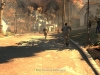Call of Duty: Ghosts – Extinction mode – class details
Posted on 12 years ago by Brian(@NE_Brian) in News, Wii U | 0 comments
A new post on the Call of Duty website outlines the different classes included in Ghosts’ Extinction mode. For a roundup of details, read on below.
Weapon Specialist
– 20% more bullet damage
– Focuses on defeating as many aliens as possible
– Extra bullet damage useful when taking on heavily armored threats or when fighting back a swarm of smaller enemies
– Raise the Weapon Specialist’s level to improve weapon handling
Tank
– 25% more health
– Brute of the group
– Tank’s can stand up to hits that would usually take others out
– Can be more aggressive thanks to the extra health
– Tank’s health and lethality rises with level gains
Engineer
– Provide armor for the drill and earn more bonus cash
– Team can’t progress well without a drill that works
– Engineer mainly involved with protecting the drill
– Drill maintenance and trap efficiency improve as the Engineer gains levels
Medic
– Revive allies more quickly
– Medics can help turn the tide of an intense ball
– Medic has faster movement speed and powerful healing abilities as its levels increase
Target: Buy DuckTales Remastered for Wii U, get a pin
Posted on 12 years ago by Brian(@NE_Brian) in News, Wii U | 1 Comment
DuckTales Remastered is just a few days away from hitting store shelves as a physical product. At Target, the Wii U version will come with an exclusive Scrooge McDuck Disney pin.
Here’s what it looks like:

More: Capcom, DuckTales Remastered, Target
Batman: Arkham Origins glitch – “strong winds”
Posted on 12 years ago by Brian(@NE_Brian) in Random, Videos, Wii U | 1 Comment
The weekend is here! Let’s celebrate with a randomly-hilarious video:
More: Batman, Batman: Arkham Origins, glitch
First Call of Duty: Ghosts Wii U screenshots, details
Posted on 12 years ago by Brian(@NE_Brian) in News, Screenshots, Wii U | 17 Comments
The first details and screenshots for the Wii U version of Call of Duty: Ghosts have come in, less than week before the game launches.
One of the Treyarch developers has been answering questions about Ghosts’ release on Nintendo’s console on the official Call of Duty forums as well as Twitter. Additionally, one Wii U owner has already managed to get his hands on a copy of the game, hence the appearance of the screenshots above.
Here’s the details roundup:
– Same dev team that worked on Black Ops II for Wii U
– Wii Remote use: same as Black Ops II with a handful of fixes/adjustments from last year’s release
– Headset support will be the same.
– “Our version was optimized for the highest quality Wii U experience.”
– Look acceleration from Black Ops II returning
– Will be at/close to 60 FPS
– Same resolution as Black Ops II
– Resolution should be 880 x 720
– “The Wii Remote was tested at great length during the entirety of the CoD: Ghosts development process. ”
– Won’t be on the eShop
– Will have off-TV play
– Lean glitch patch coming at launch like other consoles
– Extinction mode officially confirmed for Wii U
– No specific date as to when patch support will end
More: Call of Duty, Call of Duty: Ghosts, Infinity Ward, top, Treyarch
Mario & Sonic at the Sochi 2014 Olympic Winter Games – Island Delfino Hockey footage
Posted on 12 years ago by Brian(@NE_Brian) in Videos, Wii U | 2 Comments
Pac-Man and the Ghostly Adventures – first 10 minutes
Posted on 12 years ago by Brian(@NE_Brian) in Videos, Wii U | 0 comments
Full North American Mario & Sonic at the Sochi 2014 Olympic Winter Games site open
Posted on 12 years ago by Brian(@NE_Brian) in News, Wii U | 0 comments
Nintendo has opened up the full North American website for Mario & Sonic at the Sochi 2014 Olympic Winter Games. You can find it here.
Mario & Sonic at the Sochi 2014 Olympic Winter Games will be released on November 15.
Thanks to Tytygh for the tip.
Amazon: $10 off Monster Hunter 3 Ultimate
Posted on 12 years ago by Brian(@NE_Brian) in News, Wii U | 0 comments
Monster Hunter 3 Ultimate is is currently on sale at Amazon. You can purchase the game for $29.99 as opposed to $39.99, resulting in $10 savings (or 25%). Not sure how long the deal will be available, so take advantage while you can!